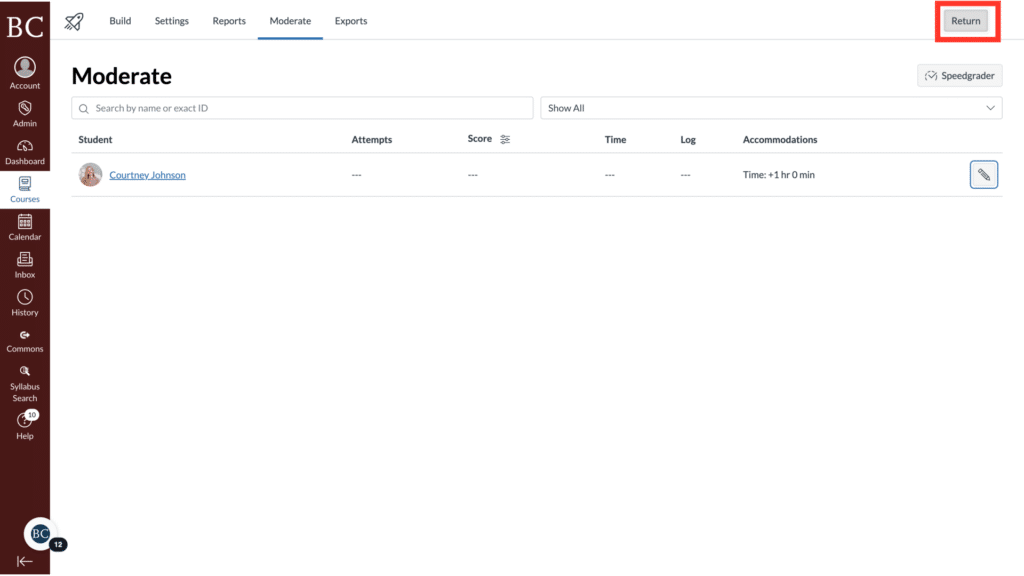You can give students extra time and attempts with Canvas New Quizzes by using the Moderate feature.
Video Walkthrough
Step-by-Step Instructions
1. Open the quiz for which you’d like to give students extra time and attempts
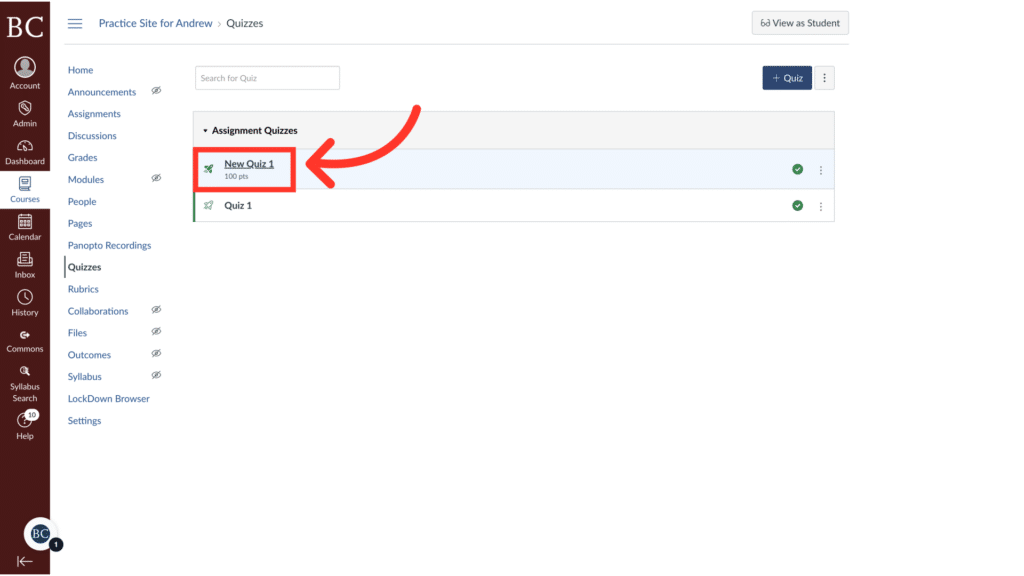
2. Click “Build”
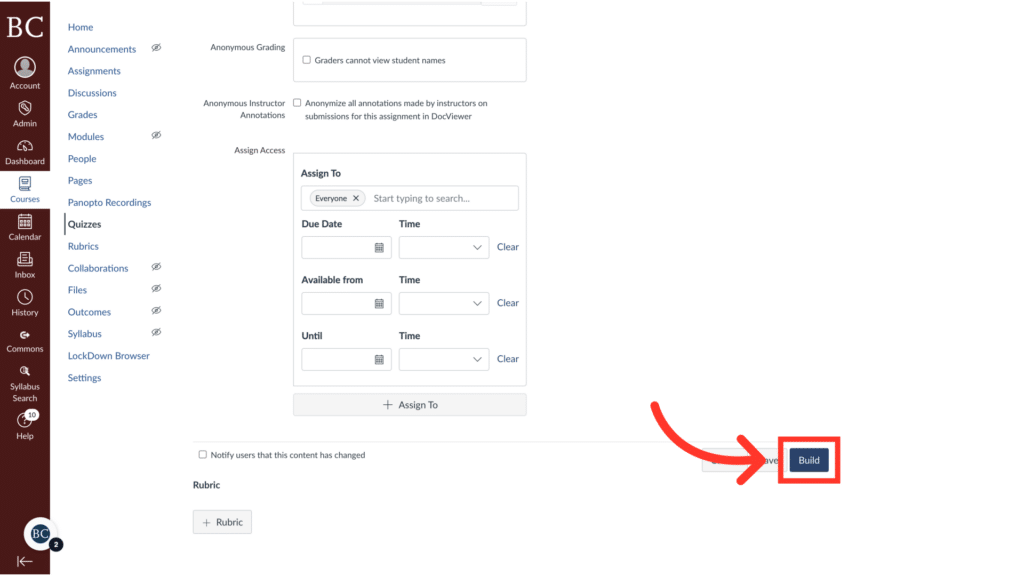
3. Click “Moderate”
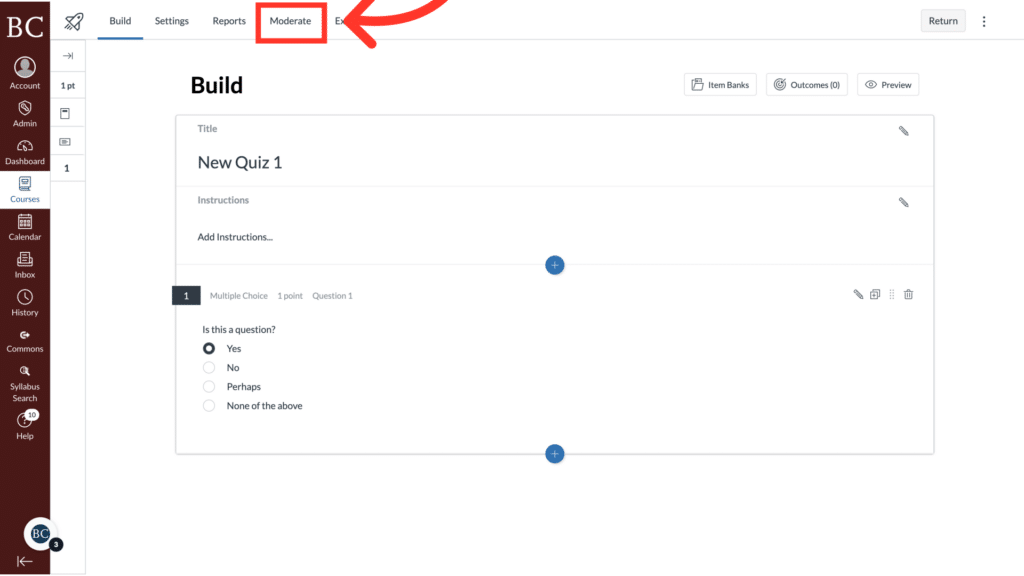
4. Click the pencil icon next to the student’s name
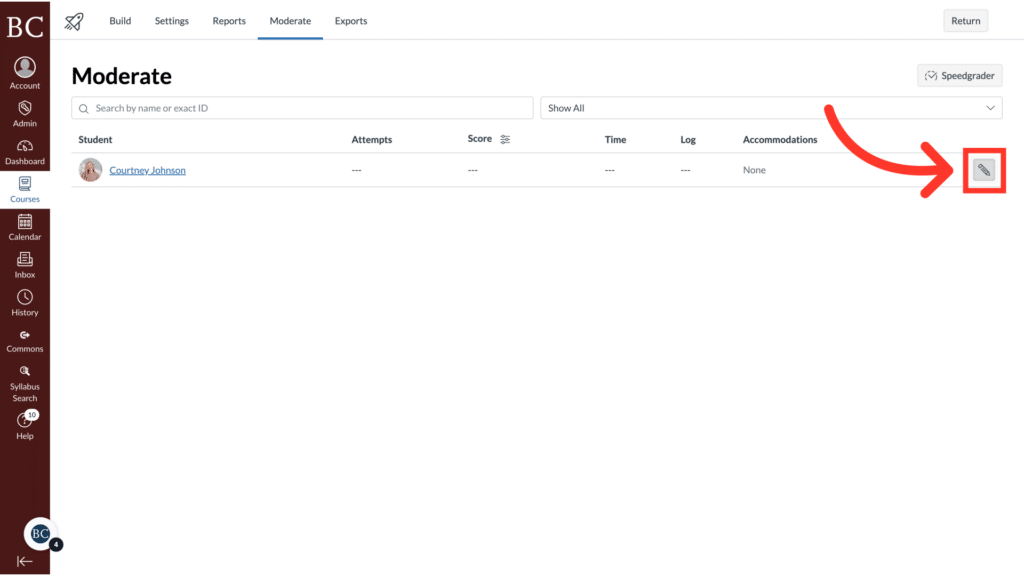
5. Add the number of extra attempts and amount of extra time for each attempt
In this case, this student will receive one extra attempt and one extra hour for each attempt.
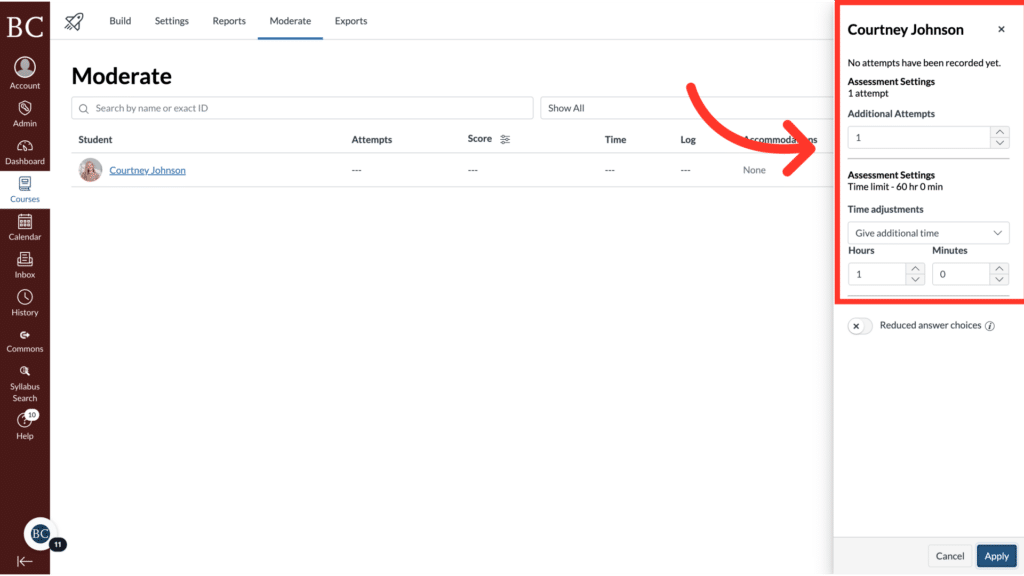
6. Click “Apply”
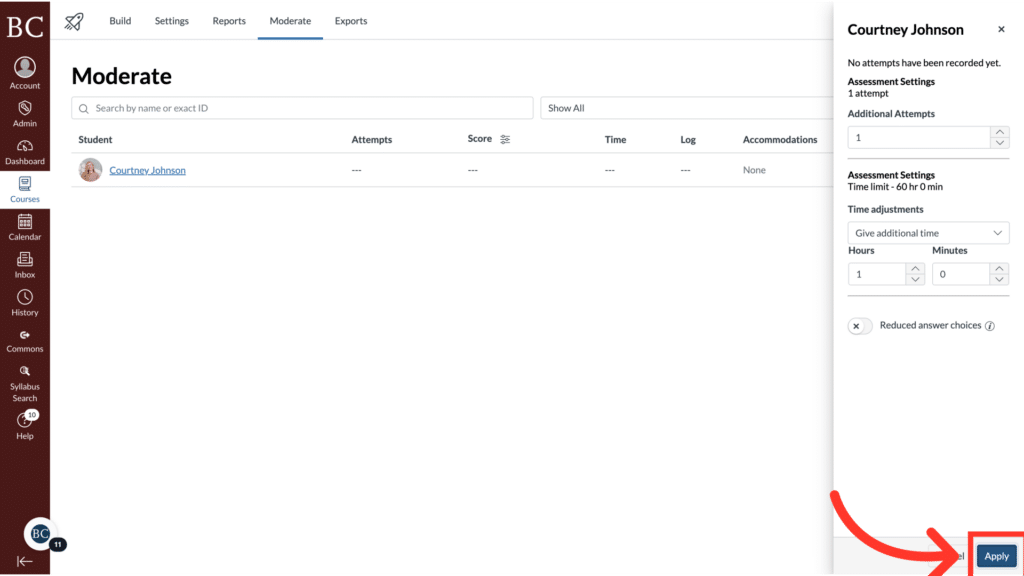
7. Click “Return”