Duplicating content allows you to add content to your course without losing any formatting or organization you’ve already established.
Duplicating Modules
How do I duplicate a module? – Canvas Documentation
Duplicating Module Content
To duplicate content in a module, please follow the steps:
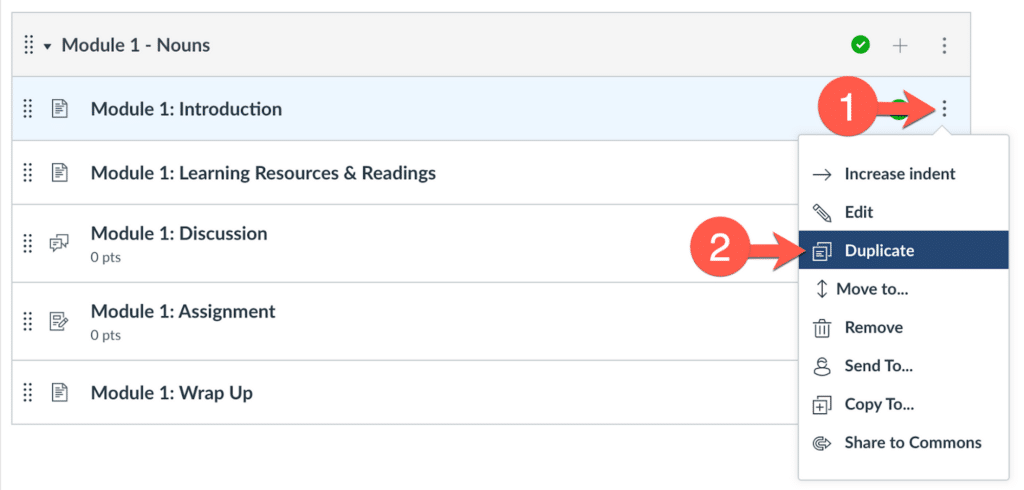
- Locate the module item you want to duplicate.
- Click the Options icon
- Select “Duplicate” (Note: If a module item cannot be duplicated, the Duplicate link will not display in the options menu).
- Click on the duplicated content to edit
