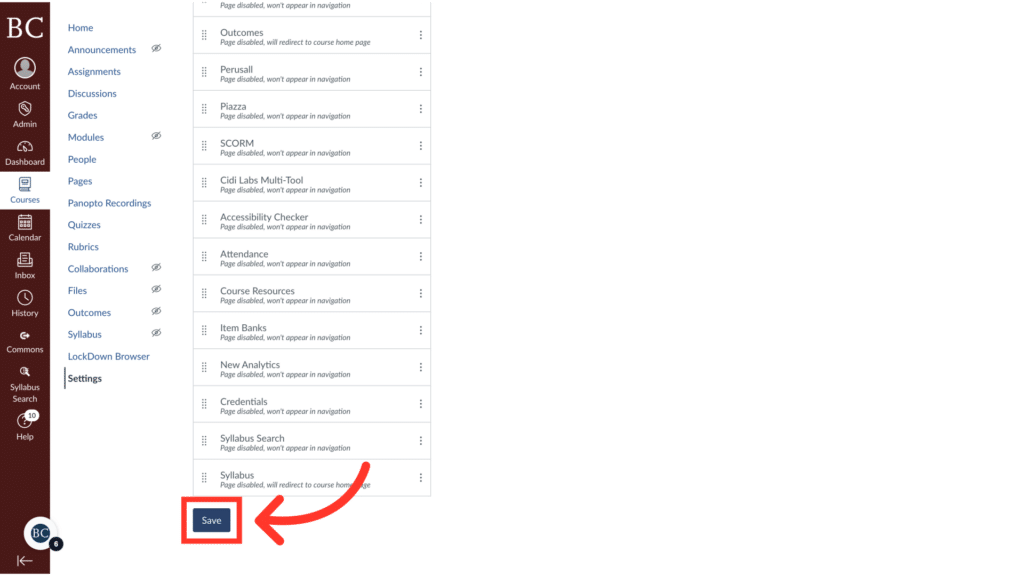You can customize your course navigation menu to control what tabs students can see and to change what tools are available in your Canvas site.
Video Walkthrough
Step-by-Step Instructions
1. Open the Canvas site which you would like to customize
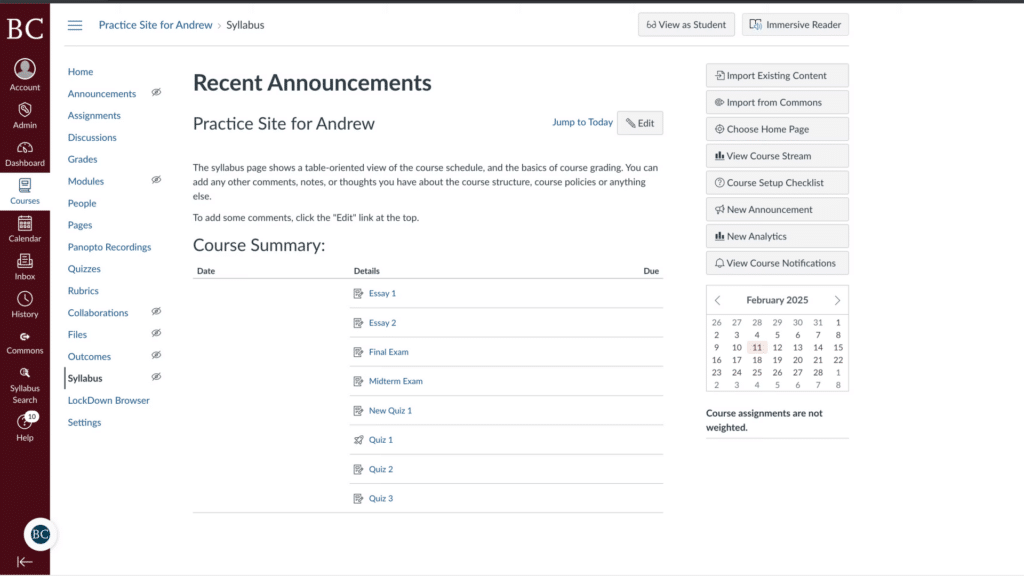
2. Click “Settings”
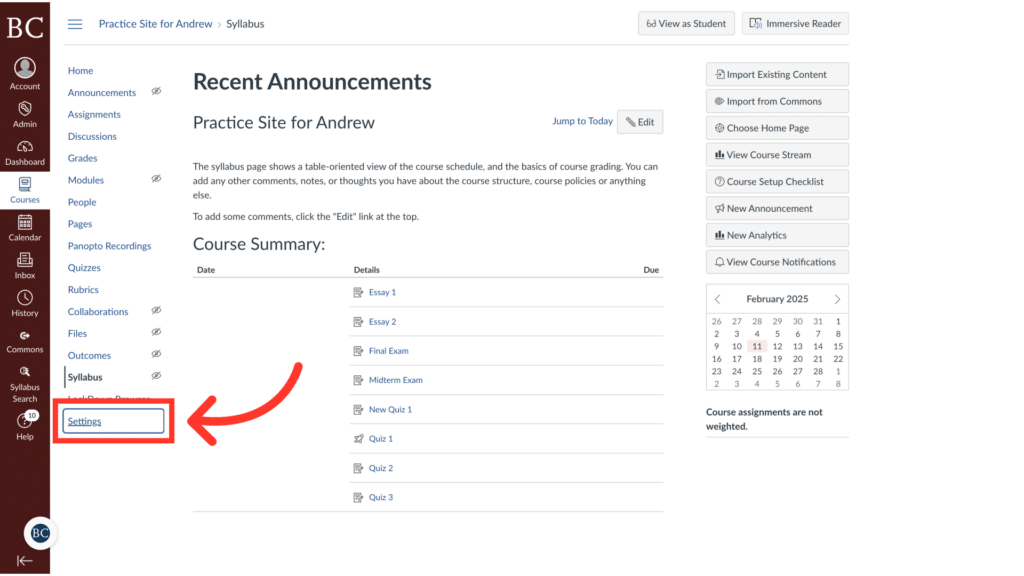
3. Click “Navigation”
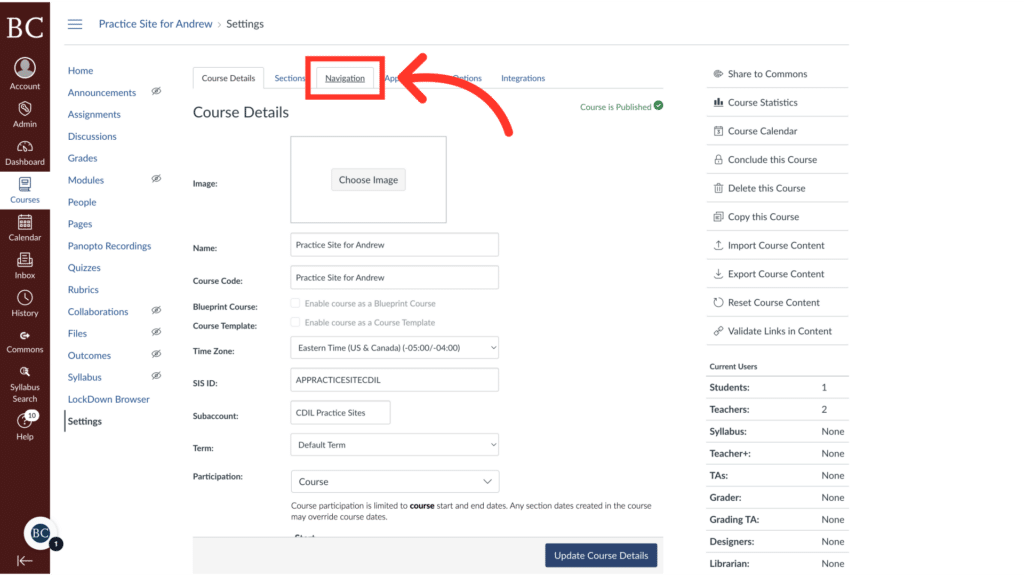
4. Drag and drop the tabs you would like to enable or disable
Tabs that are enabled will be listed at the top of the page, whereas disabled tabs will be listed at the bottom.
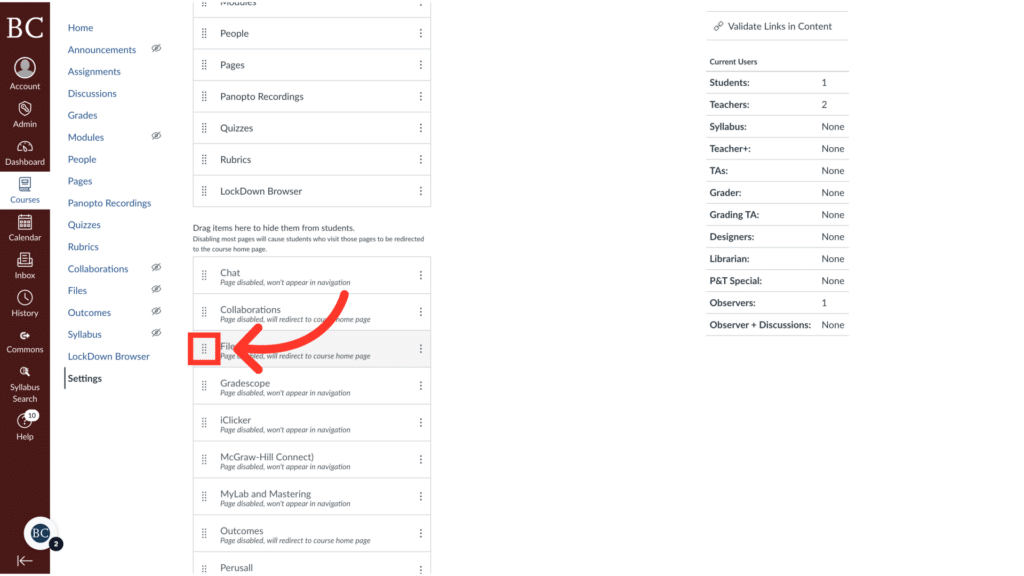
5. Click “Save”