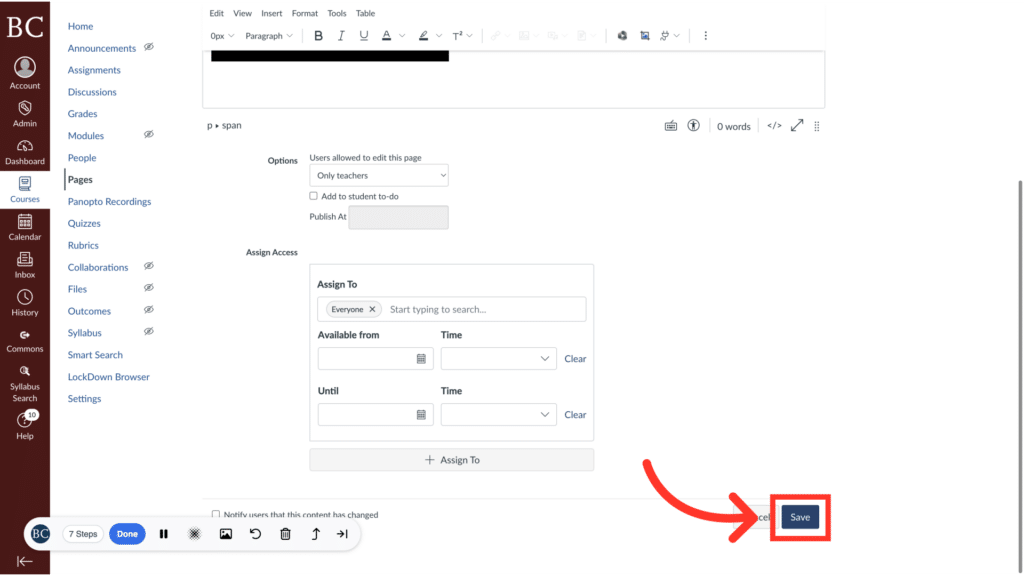This guide explains how to add videos with the Canvas Rich Content Editor (RCE). You can use the RCE to add a video to a Canvas Page, Assignment, Discussion, or Quiz.
Video Walkthrough
Step-by-Step Walkthrough
1. Open the Canvas Rich Content Editor
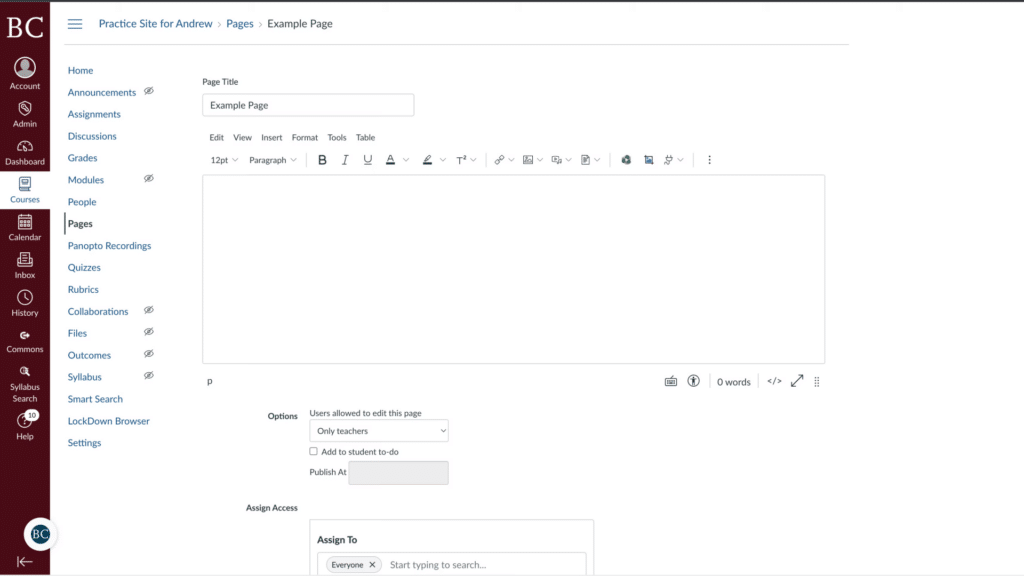
2. Select the video icon from the toolbar
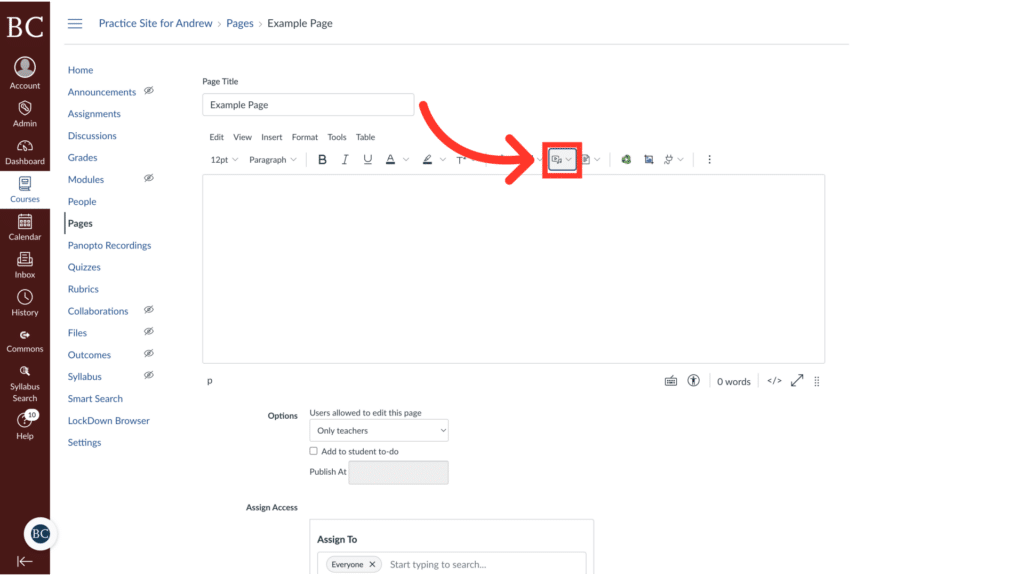
3. Click “Upload/Record Media”
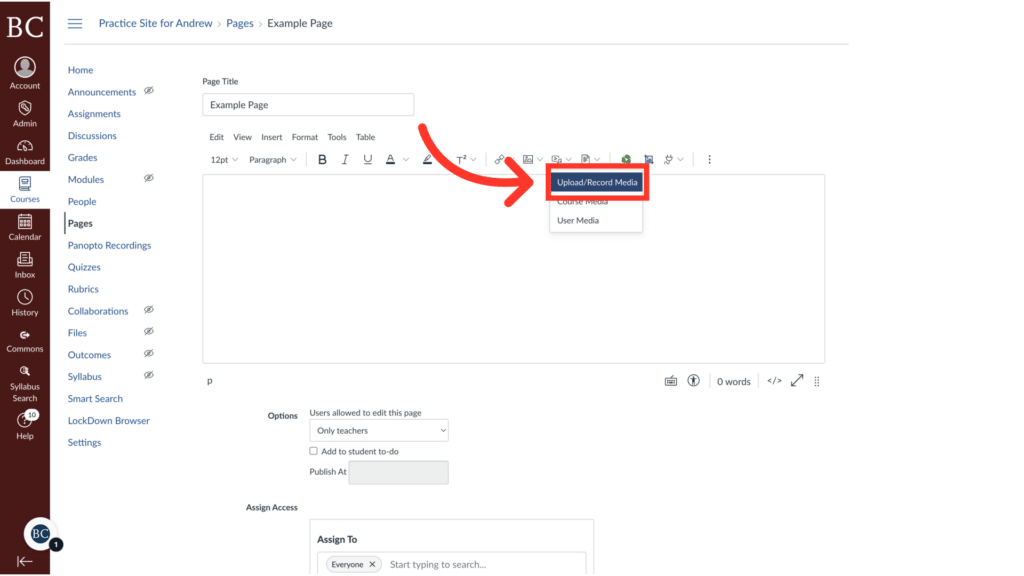
4. Click the rocket ship
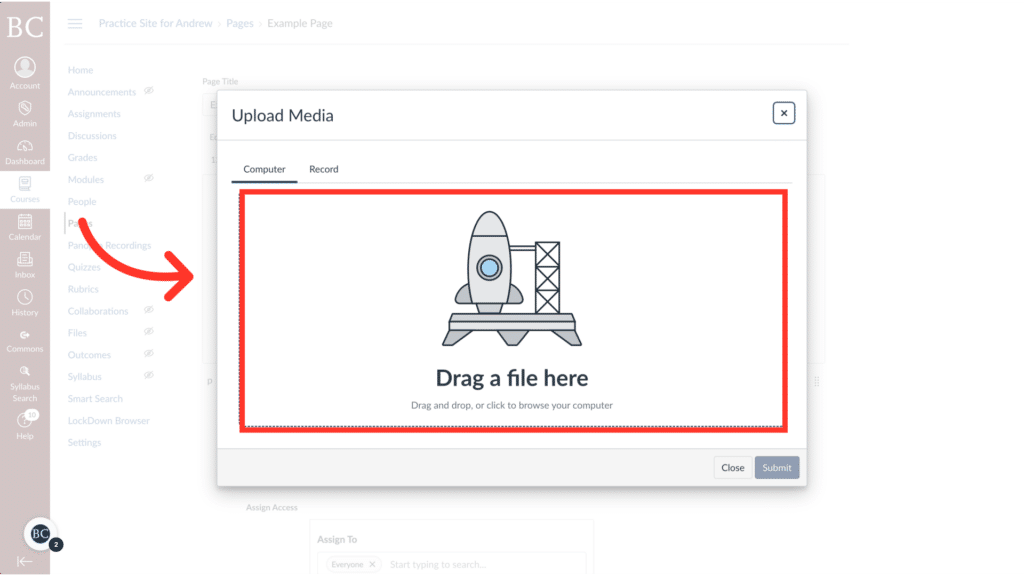
5. Select the video file you would like to upload
Note Canvas cannot upload any media file larger than 500 MB.
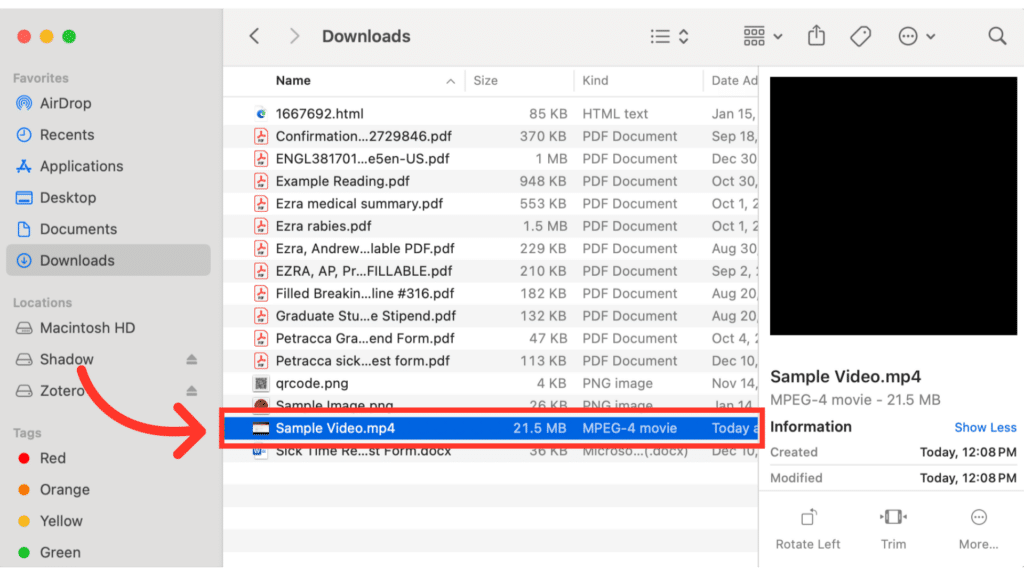
6. Click “Submit”
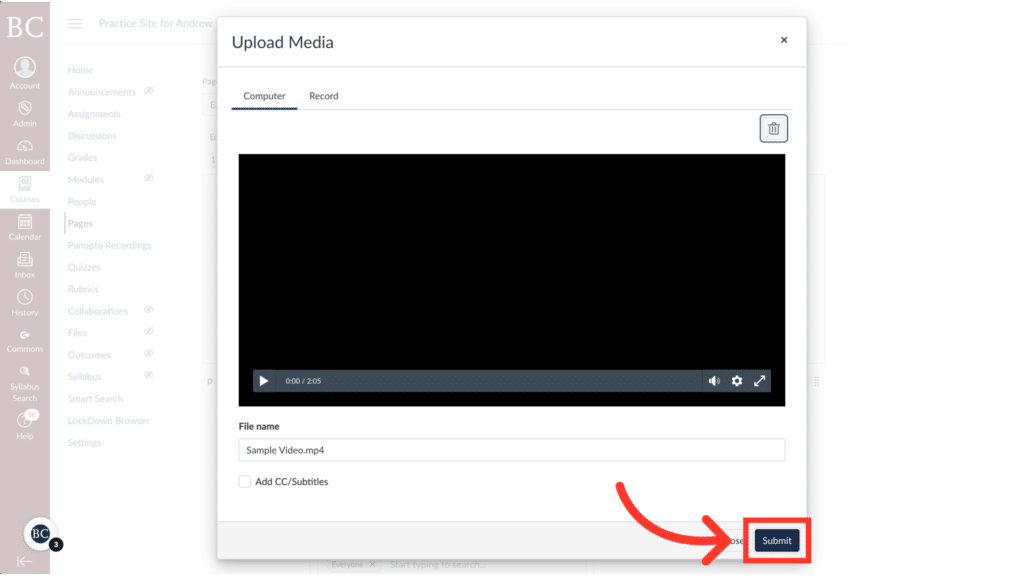
7. Click “Save”