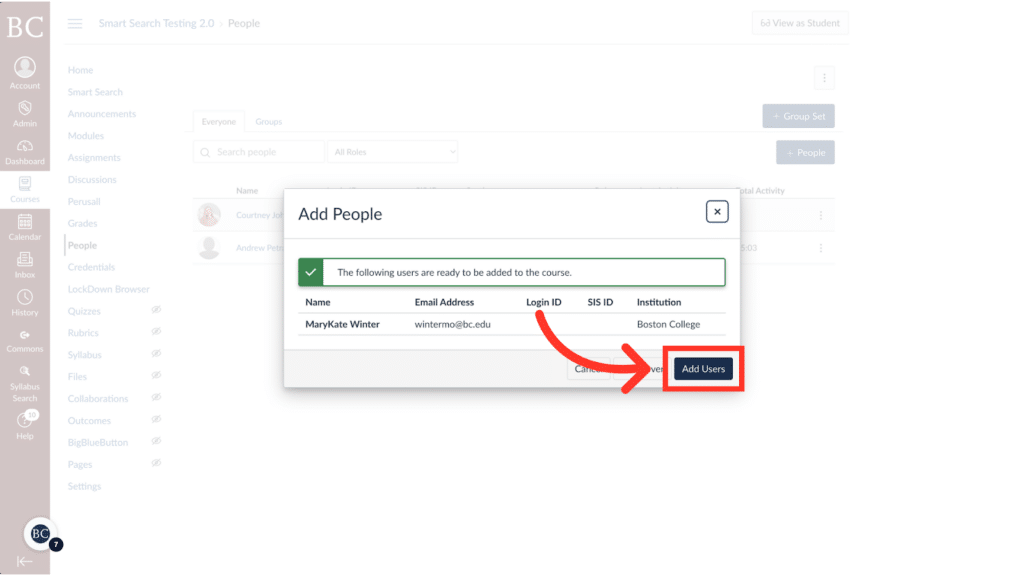Students are added to Canvas sites automatically each semester, but you can also add people to Canvas yourself.
Video Walkthrough
Steps
1. Open the Canvas site to which you’d like to add someone
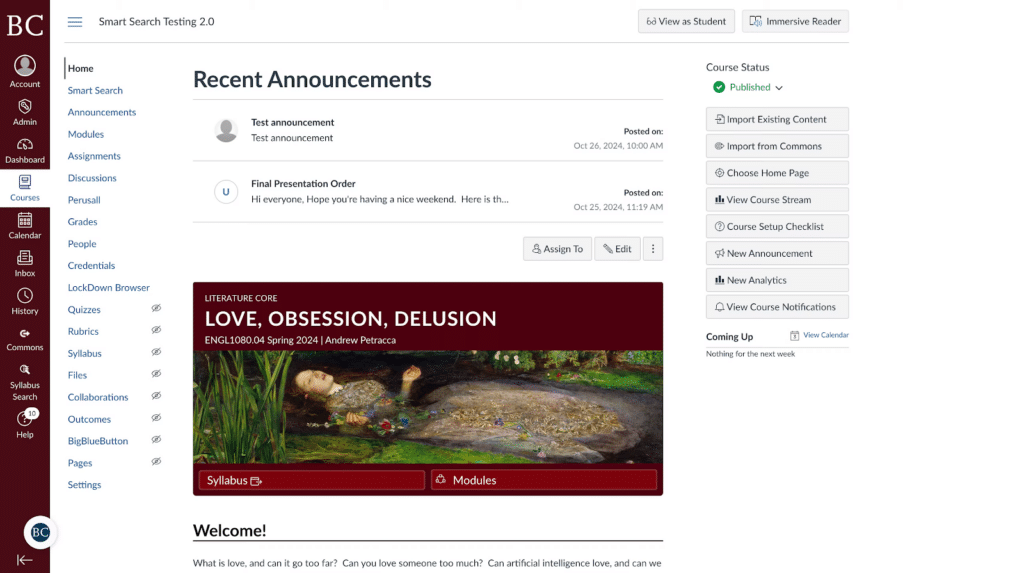
2. Click “People” on the course navigation bar
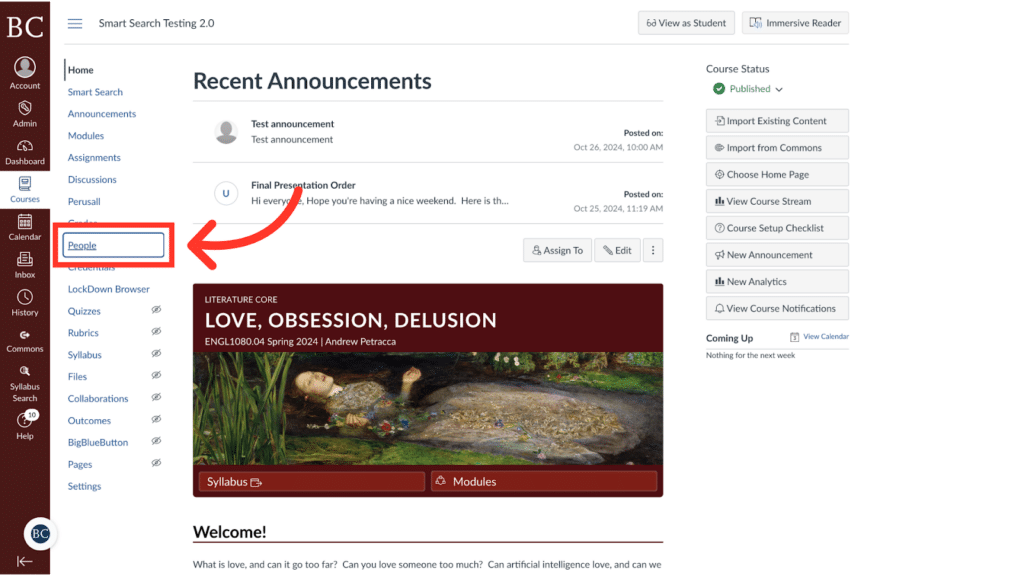
3. Click “+People”
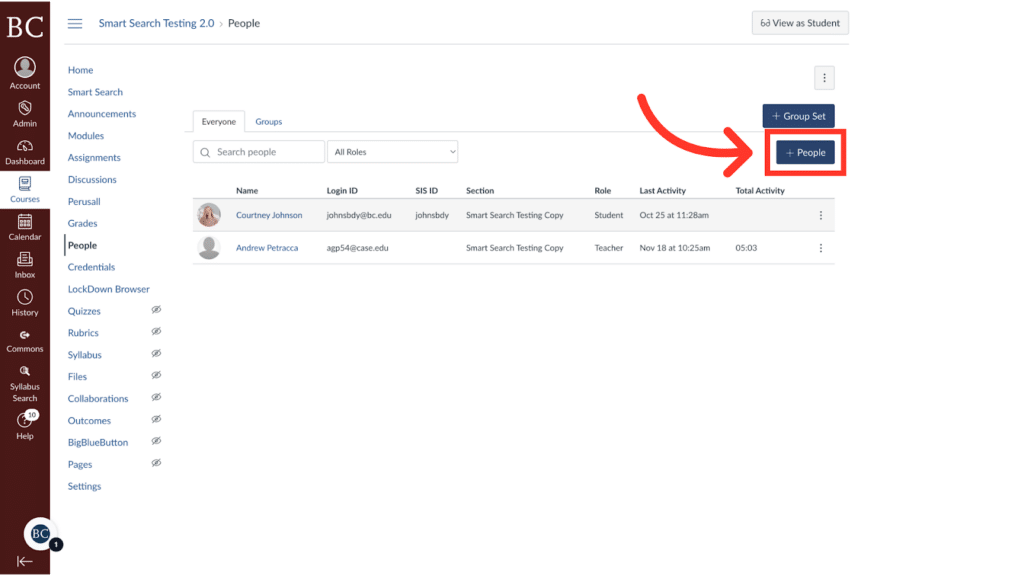
4. Add the user’s email address to the textbox
Canvas only recognizes shortform BC email addresses: for example, petracaa@bc.edu, NOT andrew.petracca@bc.edu. You can add more than one user at a time by separating the email addresses with commas.
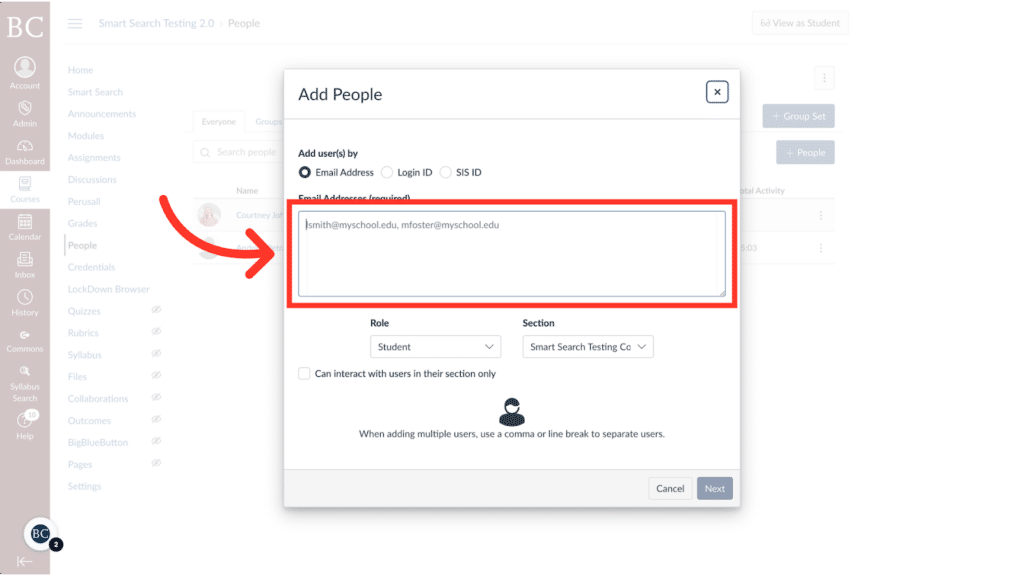
5. Select the “Role” dropdown menu
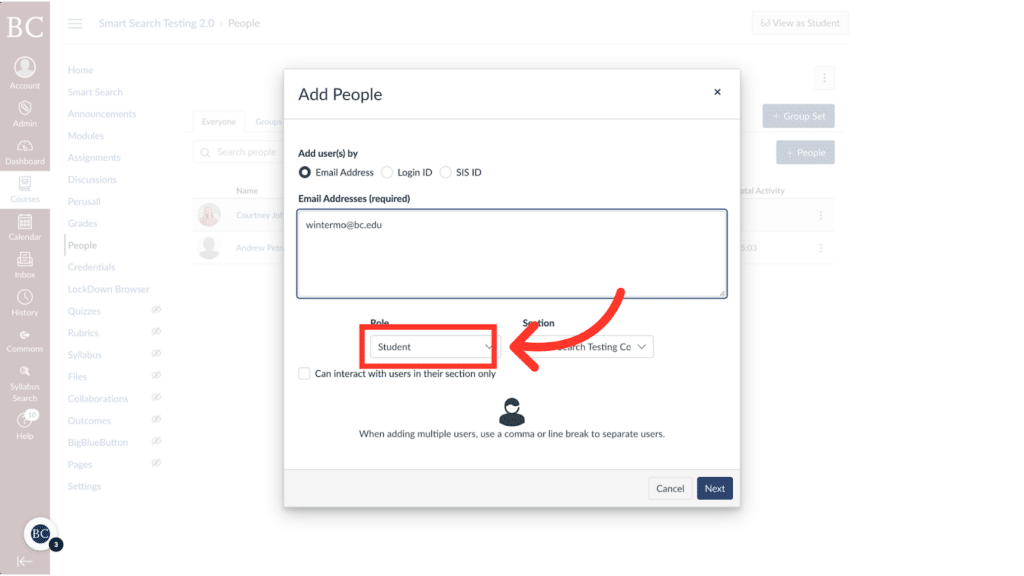
6. Select the role you want
The most common roles are Observer, TA, Designer, and Grading TA.
- Observers can view the Canvas site but cannot edit it.
- Designers and TAs can edit the Canvas site but cannot access grades or student submissions.
- Grading TAs can edit the Canvas site and have full access to the gradebook and student submissions, including the ability to add new grades.
Only Canvas admins can add users in the Student and Teacher roles. To add users in these roles, email canvas@bc.edu.
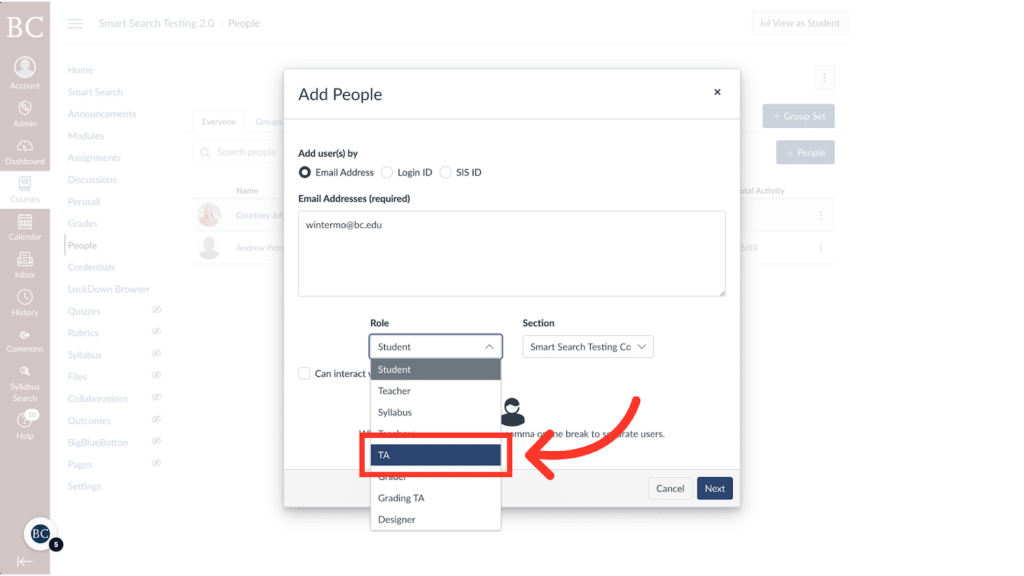
7. Click “Next”
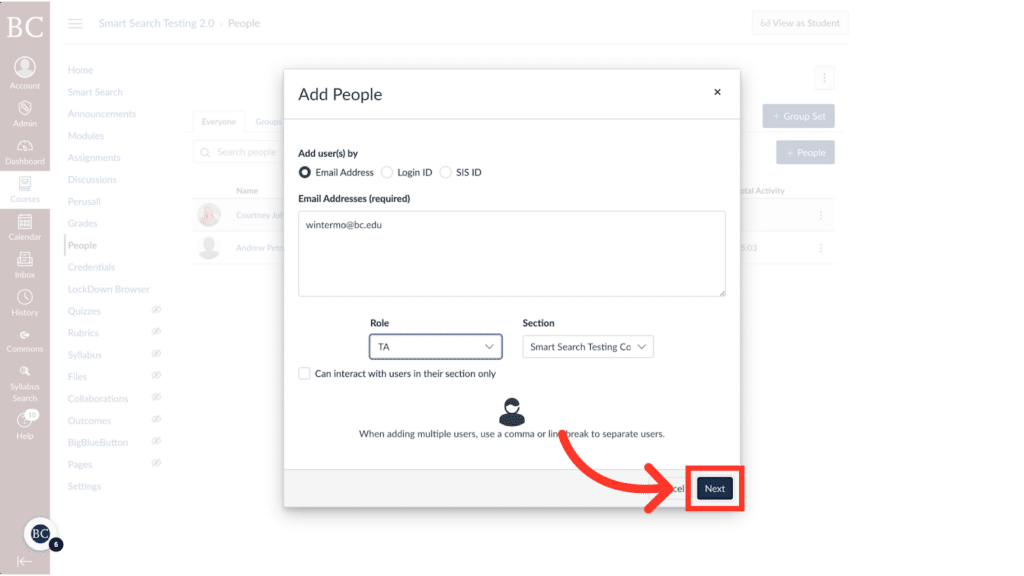
8. Click “Add Users”