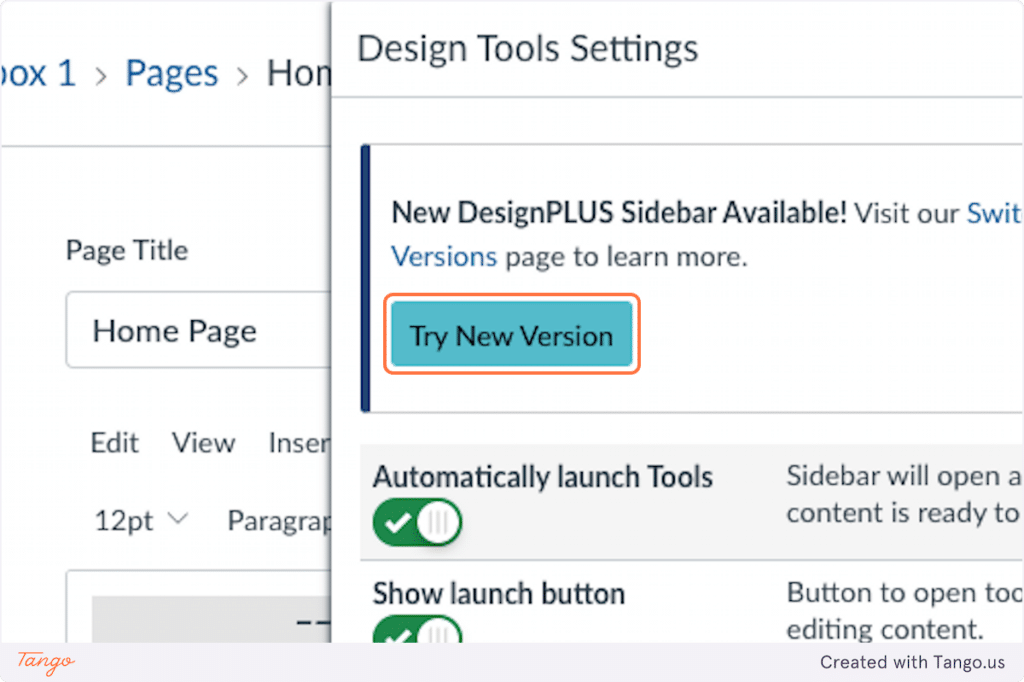The DesignPLUS sidebar is not visible by default. You’ll need to enable using a keyboard shortcut.
Enabling with Keyboard Shortcut
To open the DesignPLUS sidebar in Canvas:
- Open the Canvas course.
- Navigate to the content you wish to edit.
- Click the “Edit” button.
- Hold the control key (^) and type the 1 key (this works the same on Macs and PCs)

- You will see the DesignPLUS sidebar open on the right side of the screen.
Note: The older keyboard shortcut Alt+Shift+D for Widows users or Shift+Option+D for Mac users will also work, but we find the control + 1 is easier to remember.
Next Step: Setting Up DesignPLUS
Once you’ve enabled DesignPLUS for the first time, take a minute to review the recommended settings to suit your preferences.
Switching Back to the Old Sidebar
You can always click revert back to the old version if needed by following the steps below.
1. Click on “MORE OPTIONS“
Clicking the three dots in the top right corner will open the more options menu.
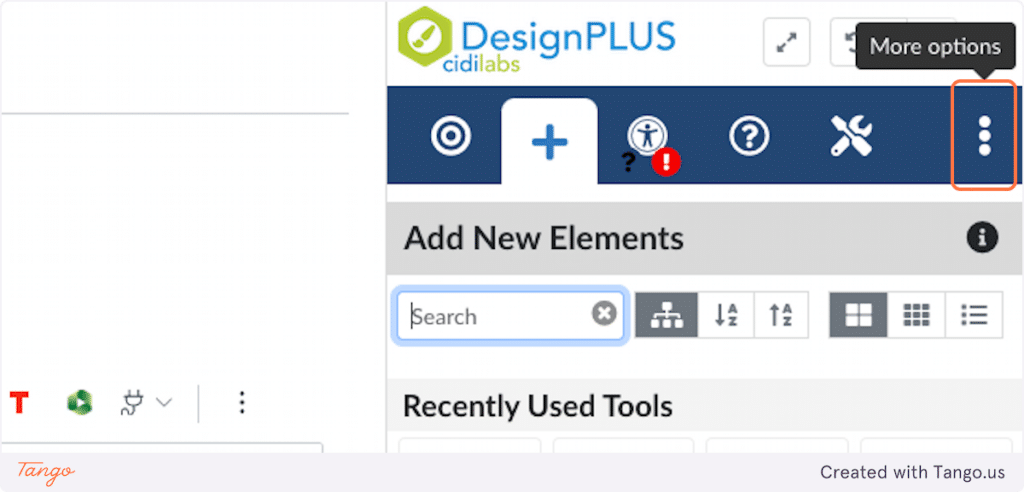
2. Click on “User Settings“
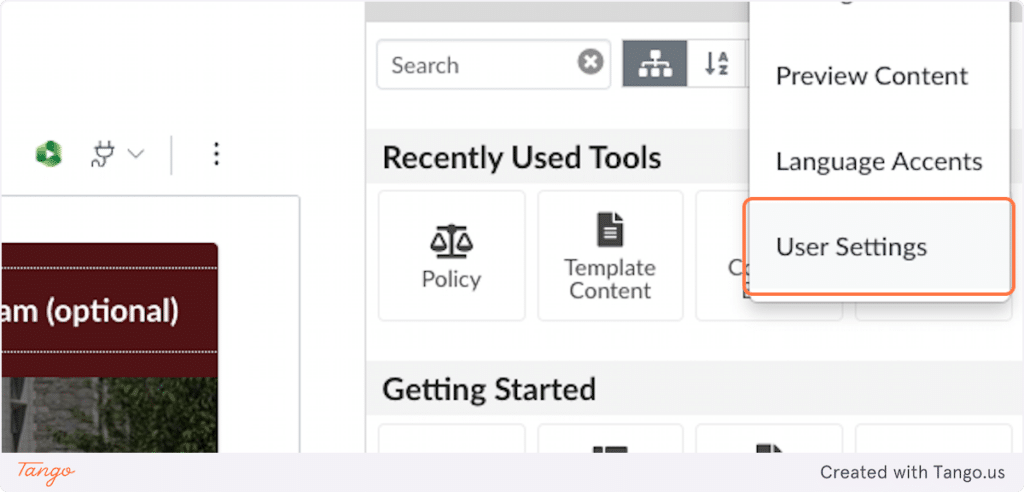
3. Click on “SWITCH TO THE LEGACY SIDEBAR“
4. Click OK to allow page to reload
You will receive a warning that any changes you made will not be save, but you can click OK if you haven’t made edits to the page.
Enabling the New DesignPLUS Sidebar
If you’ve switched to the old sidebar and need to switch back, you can do so from the settings section.
1. Click on Edit
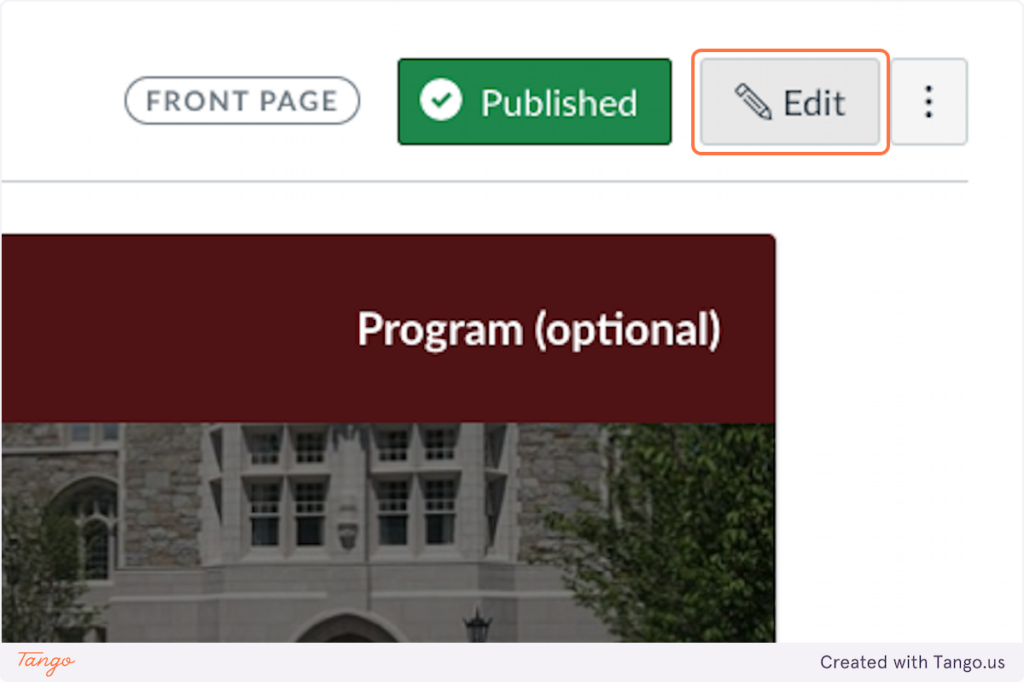
2. Click on the DesignPLUS Settings
The gear icon in the top right opens the settings pane.
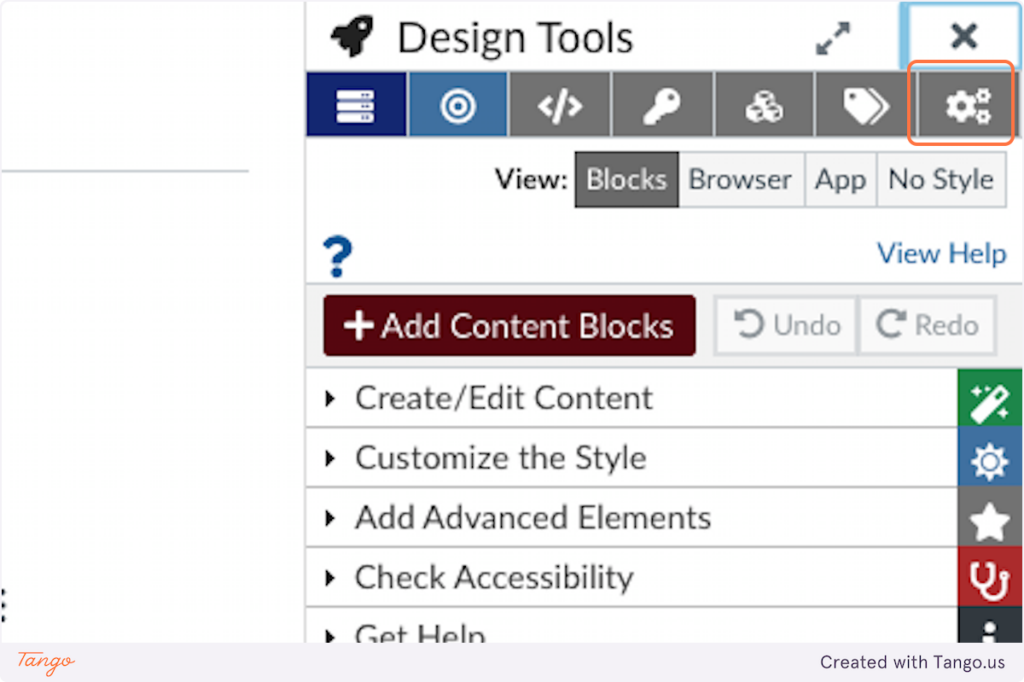
3. Click on “Try New Version“