DesignPLUS Themes make it possible to apply a consistent look and feel across an entire site.
Video Walkthrough
Step-by-Step Instructions
1. Click “Edit.”
To begin, click “Edit” in the top right of your Canvas page.
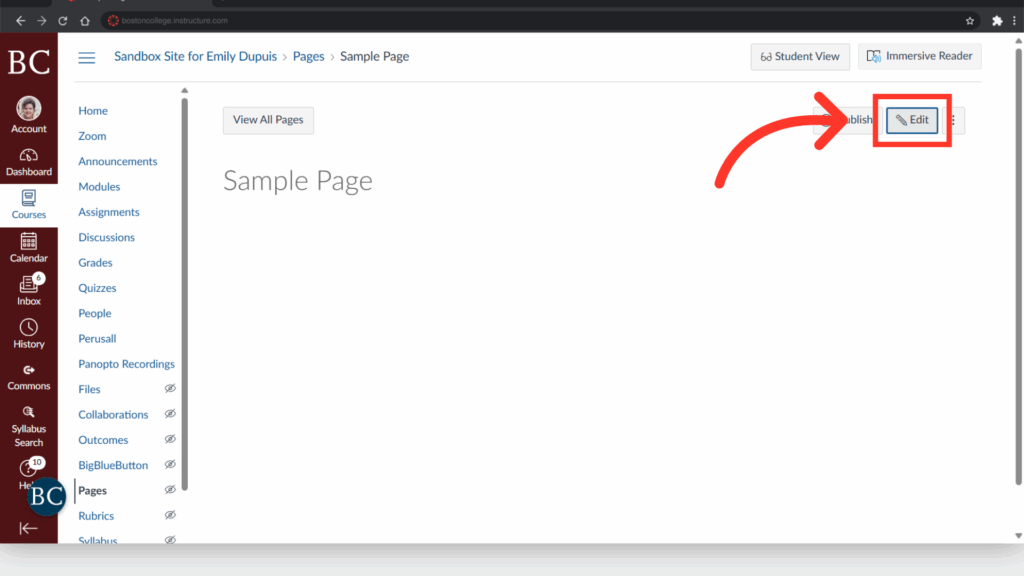
2. Click Add New Element.
Next, click the plus sign to add a new element.
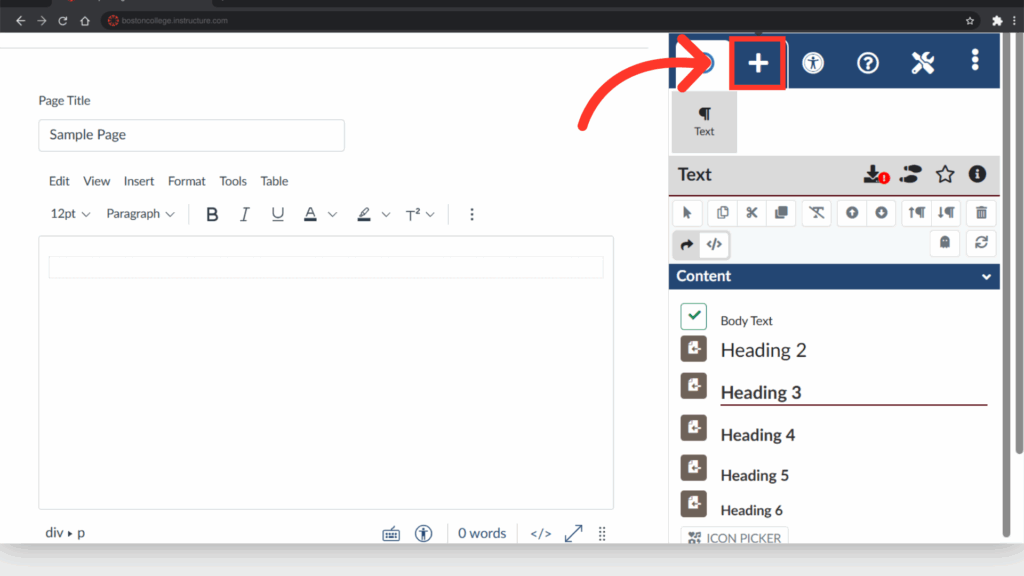
3. Click “Theme.”
Click on the “theme” button.
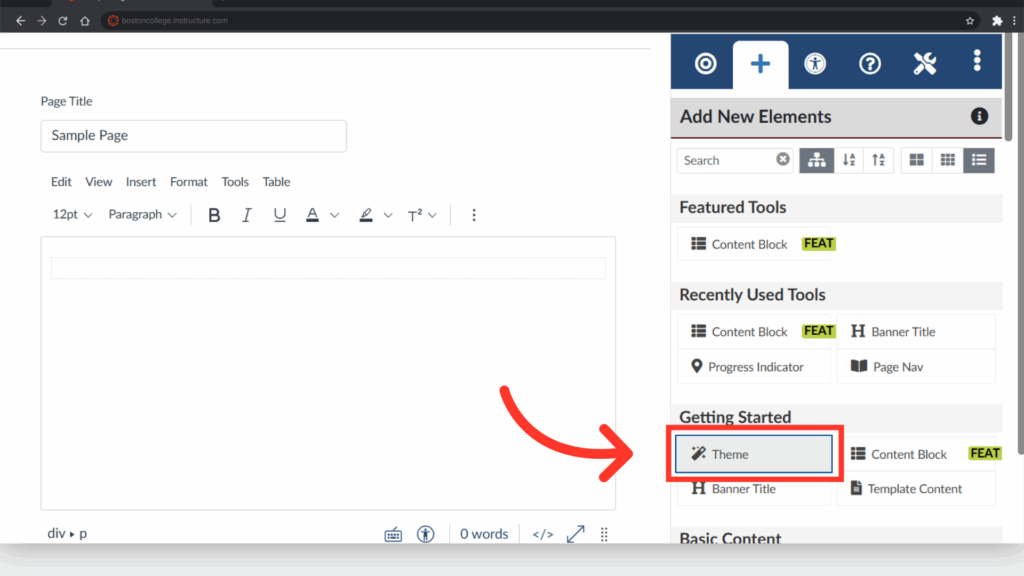
4. Click “Style.”
Click into the “Style” category.
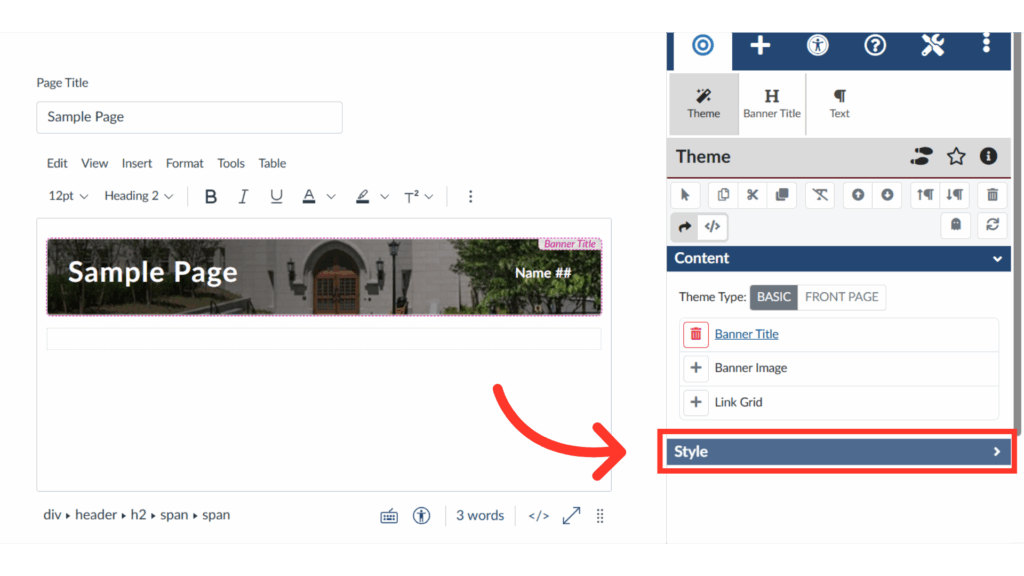
5. Click on the appropriate theme menu.
Next, select “BC General Themes.” If you would like a school-specific theme, you can click “BC School Themes” and follow the same instructions as follows for selecting and adding a theme.
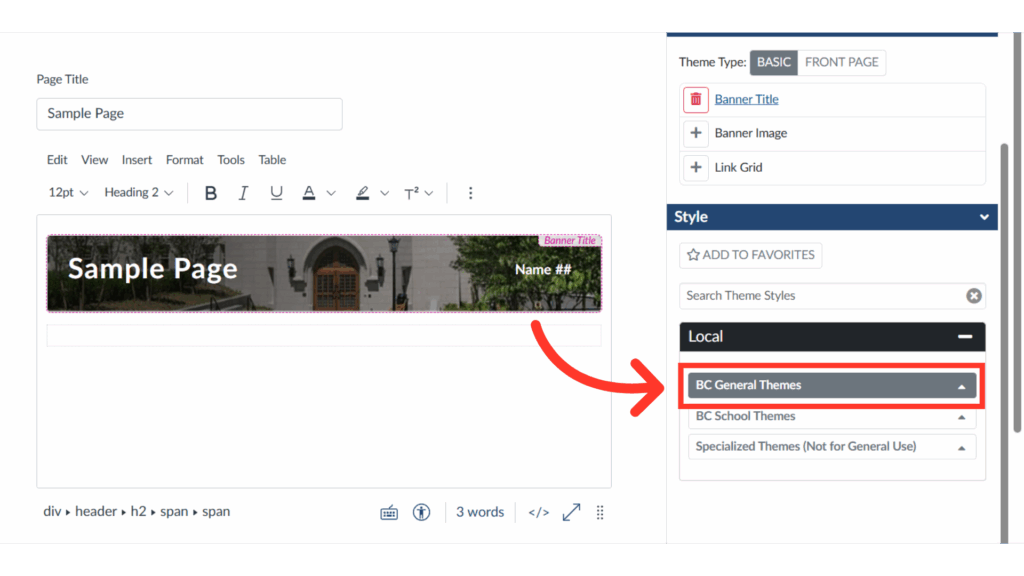
6. Click the relevant theme.
For this example, we will select the “BC General Red (Home)” theme. For your own needs, browse the menu to choose the appropriate theme. An example of the theme will appear on the screen when you hover your cursor over the selected theme button.
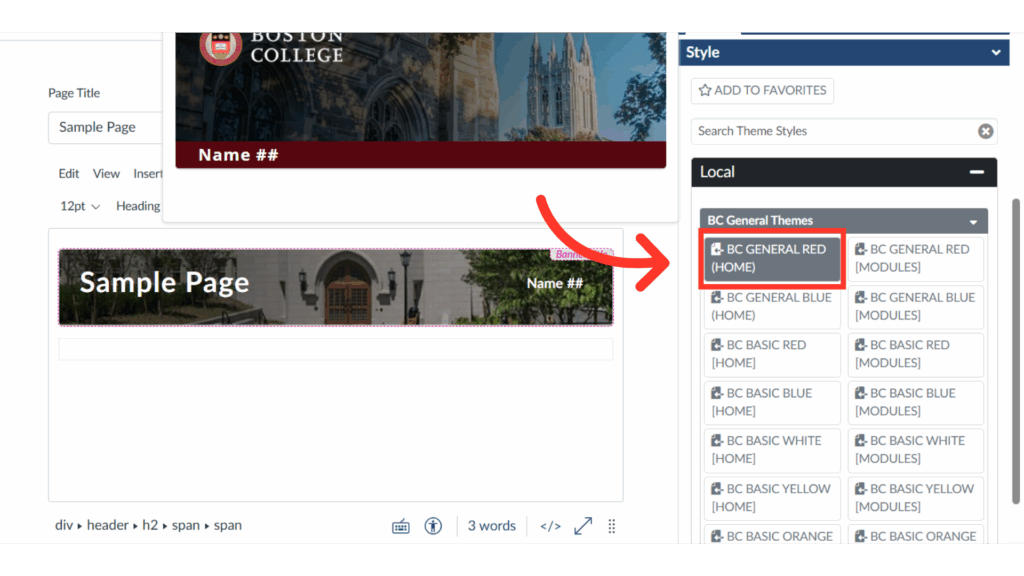
7. Be aware of the various theme types.
Note the difference between (Home) and (Modules) themes. Be sure to use the appropriate style according to whether it is being applied to the home page or module pages. If you use a “Basic” rather than a “General” theme, you will also have the option to change the banner image on the page.
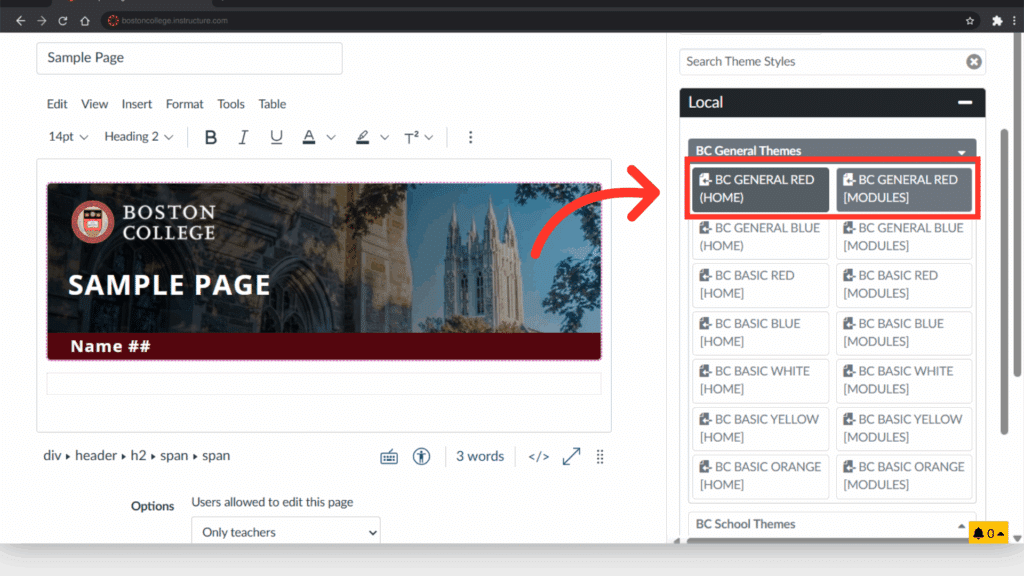
8. For basic themes, you can add images by clicking “Banner Image.”
In order to change the image options, click “Banner Image” under the content tab to add imagery to a basic theme block.
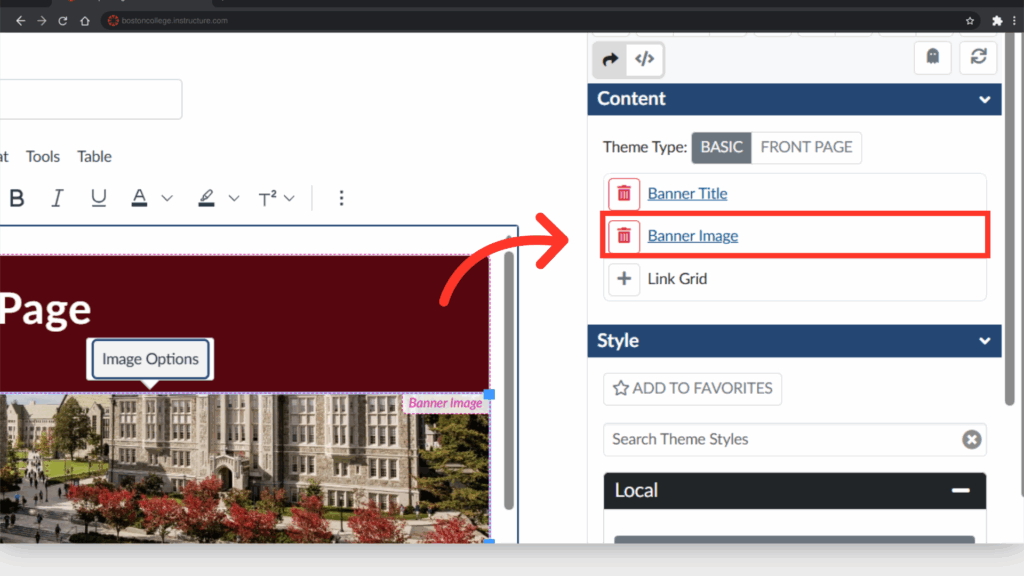
9. Click “Image Options” if you would like to change the picture
Next, click “Image Options.” The menu of options will appear on the right of the screen.
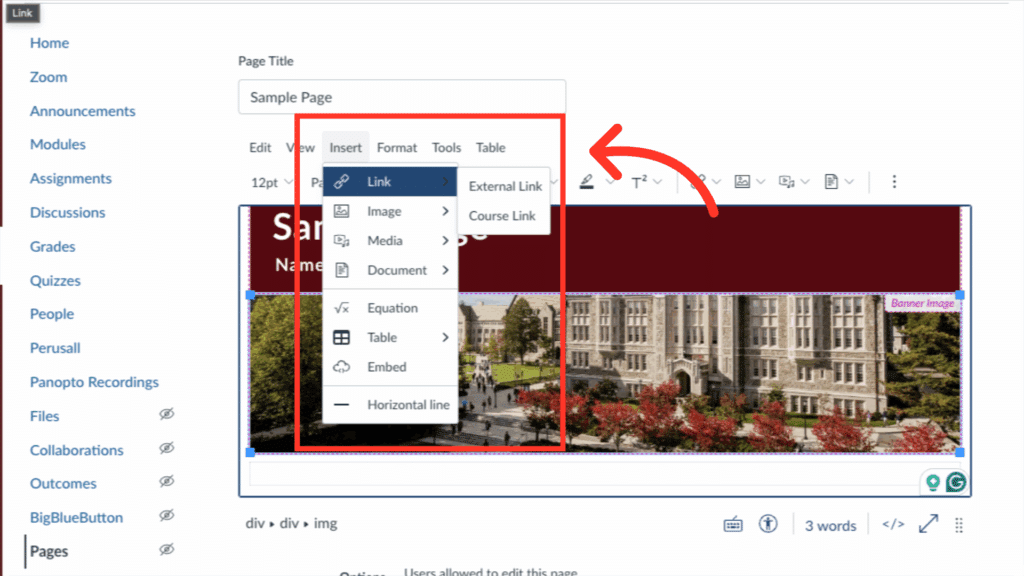
10. If you would like to change the image, click Insert > Image
If you would like to change the image, click Insert > Image in the rich text editor
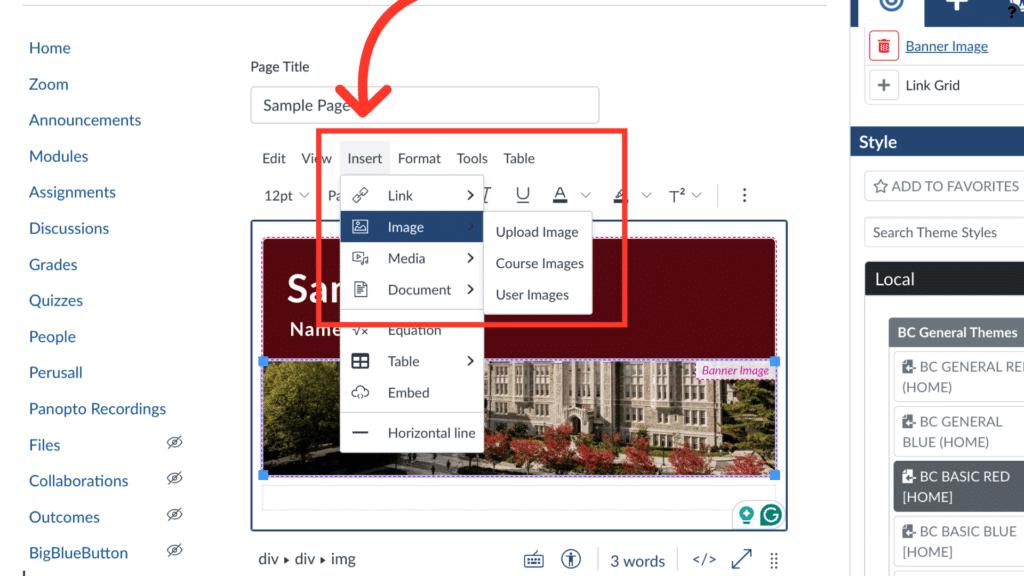
11. Click “Save.”
Finally, once the content block contains the appropriate information, click “Save” in the bottom right.
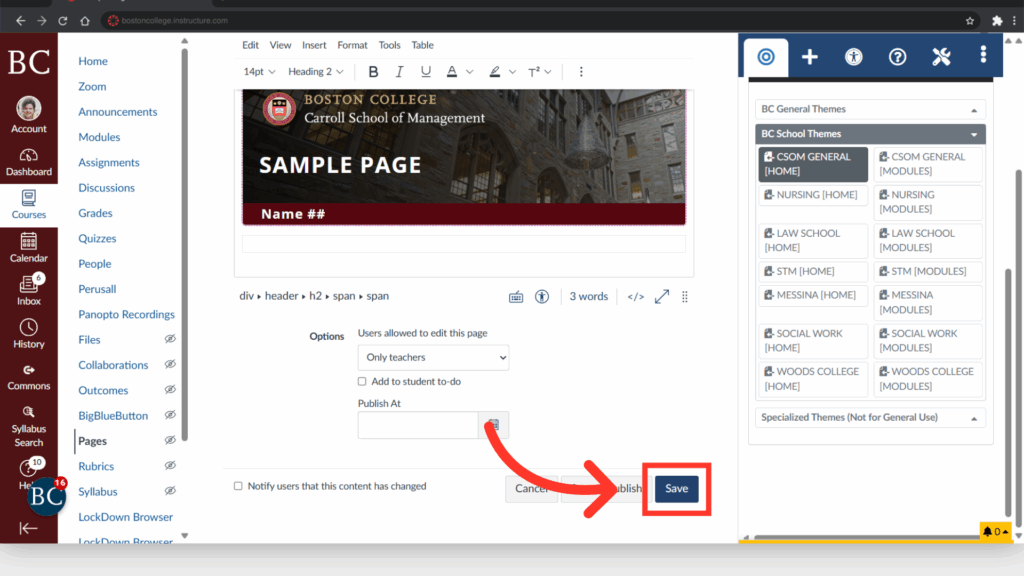
Add a Specialized Theme
If you’re adding a specialized theme for a particular program or department, we recommend adding it using a Page Template because it will include pre-build elements that you’ll need for that theme to function best.
View “Adding Content from a Page Template” for instructions.
