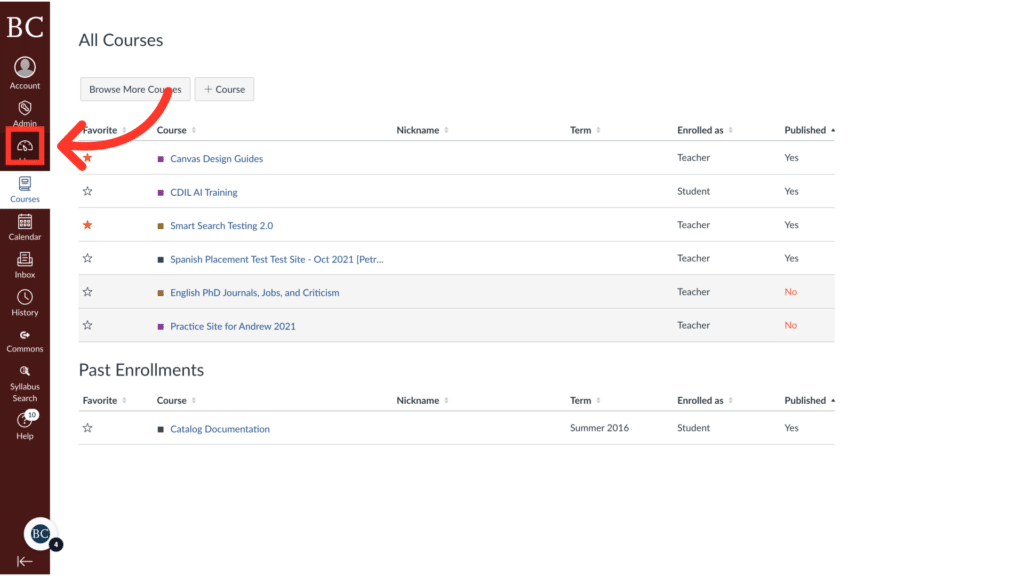This guide explains how to select which courses appear on your Canvas dashboard.
Video Walkthrough
Step-by-Step Instructions
1. To begin, open your Canvas dashboard
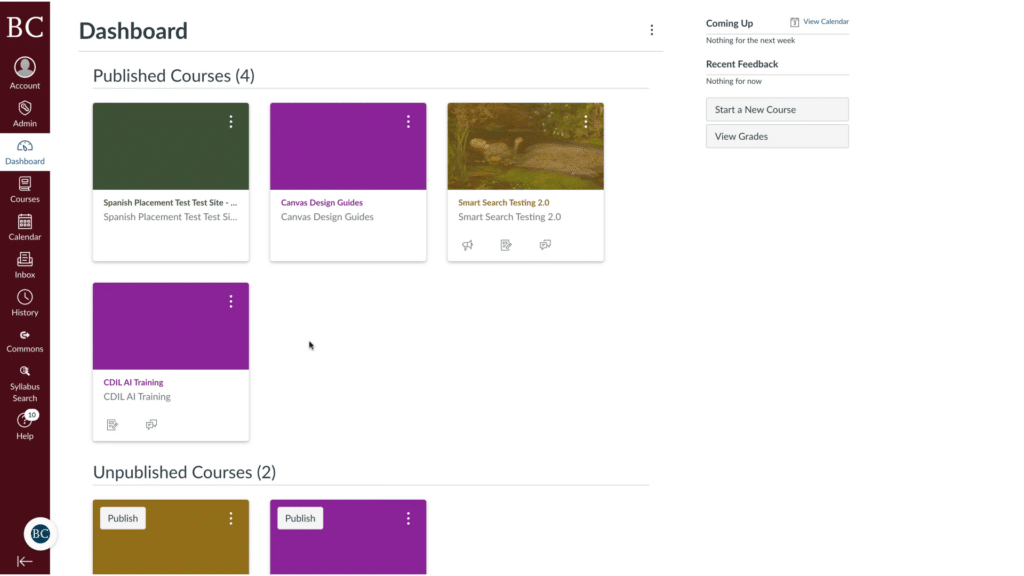
2. Click “Courses” on the global navigation bar
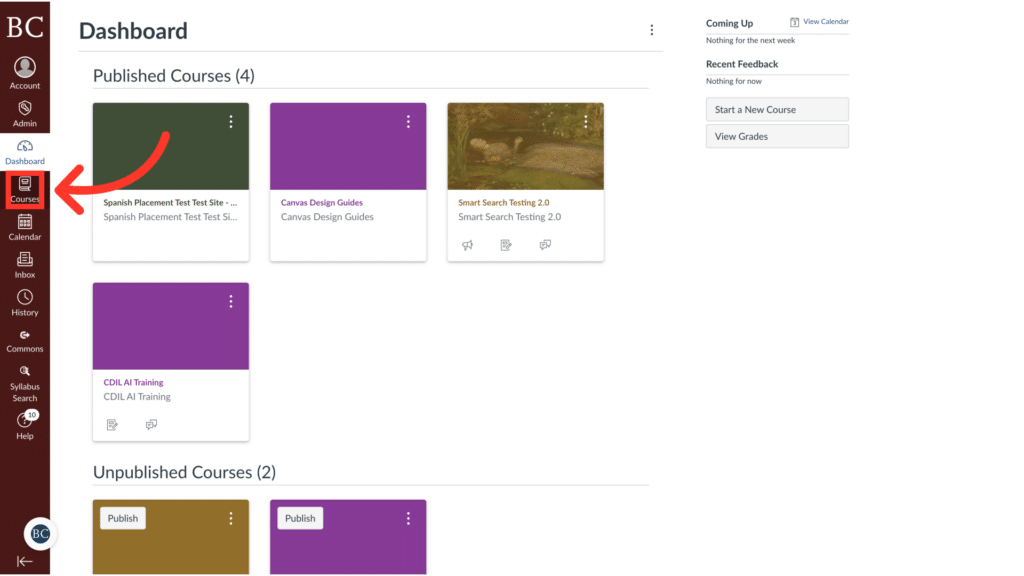
3. Click “All Courses”
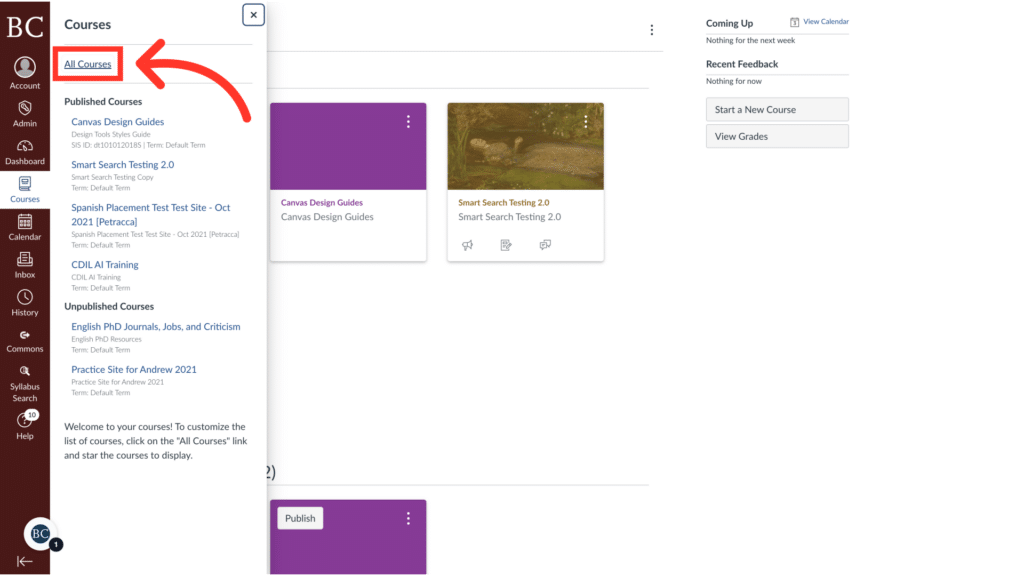
4. Under the “Favorite” column, click the star icon next to each course you’d like to see on your Canvas dashboard
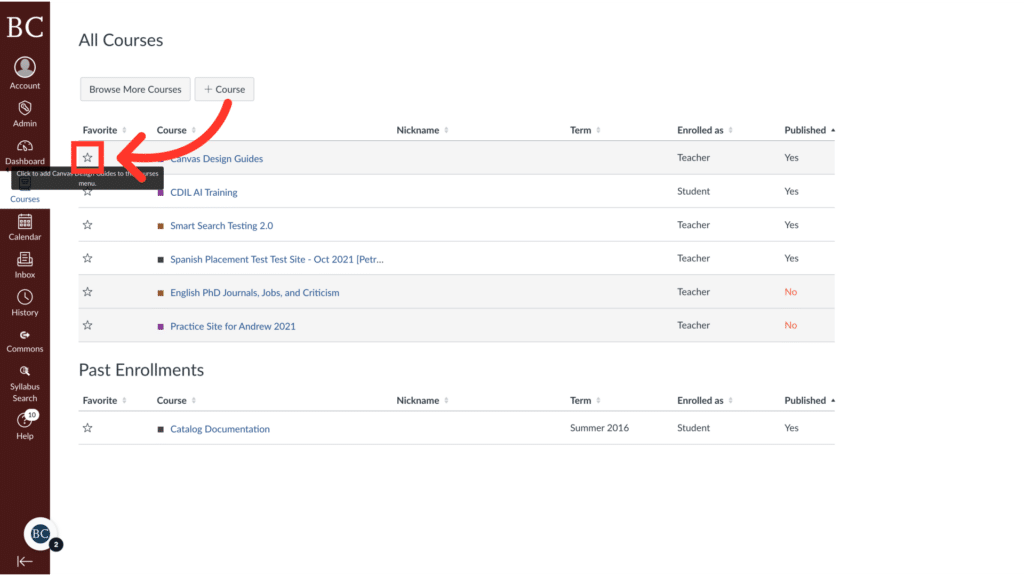
5. Return to your Canvas dashboard to see the changes
Return to your Canvas dashboard to verify the changes.