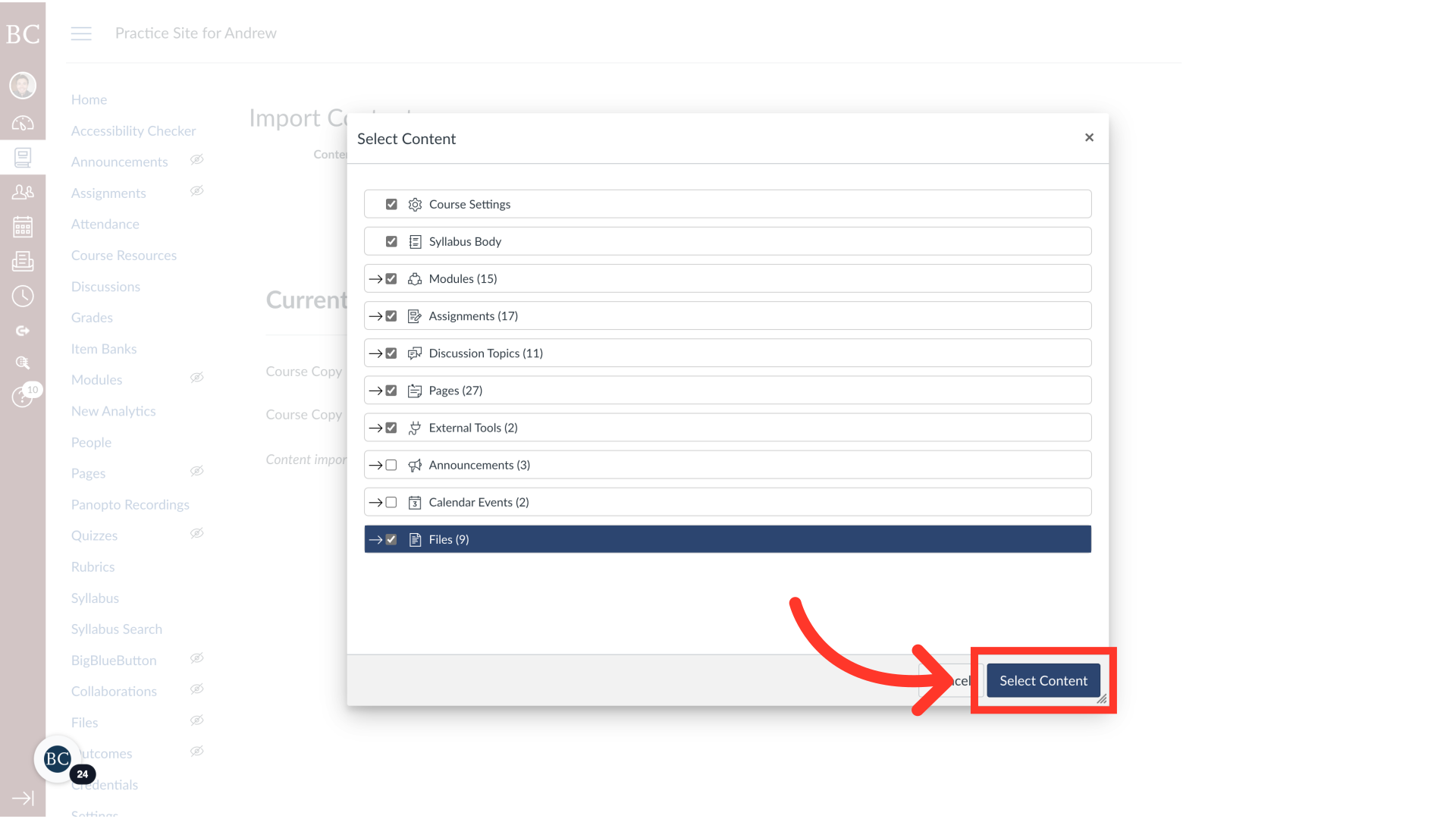When you need move specific content from one course to another, the Canvas import tool has an option to select what you would like to move.
Video Walkthrough
Steps
1. Open the Canvas site to which you would like to copy content
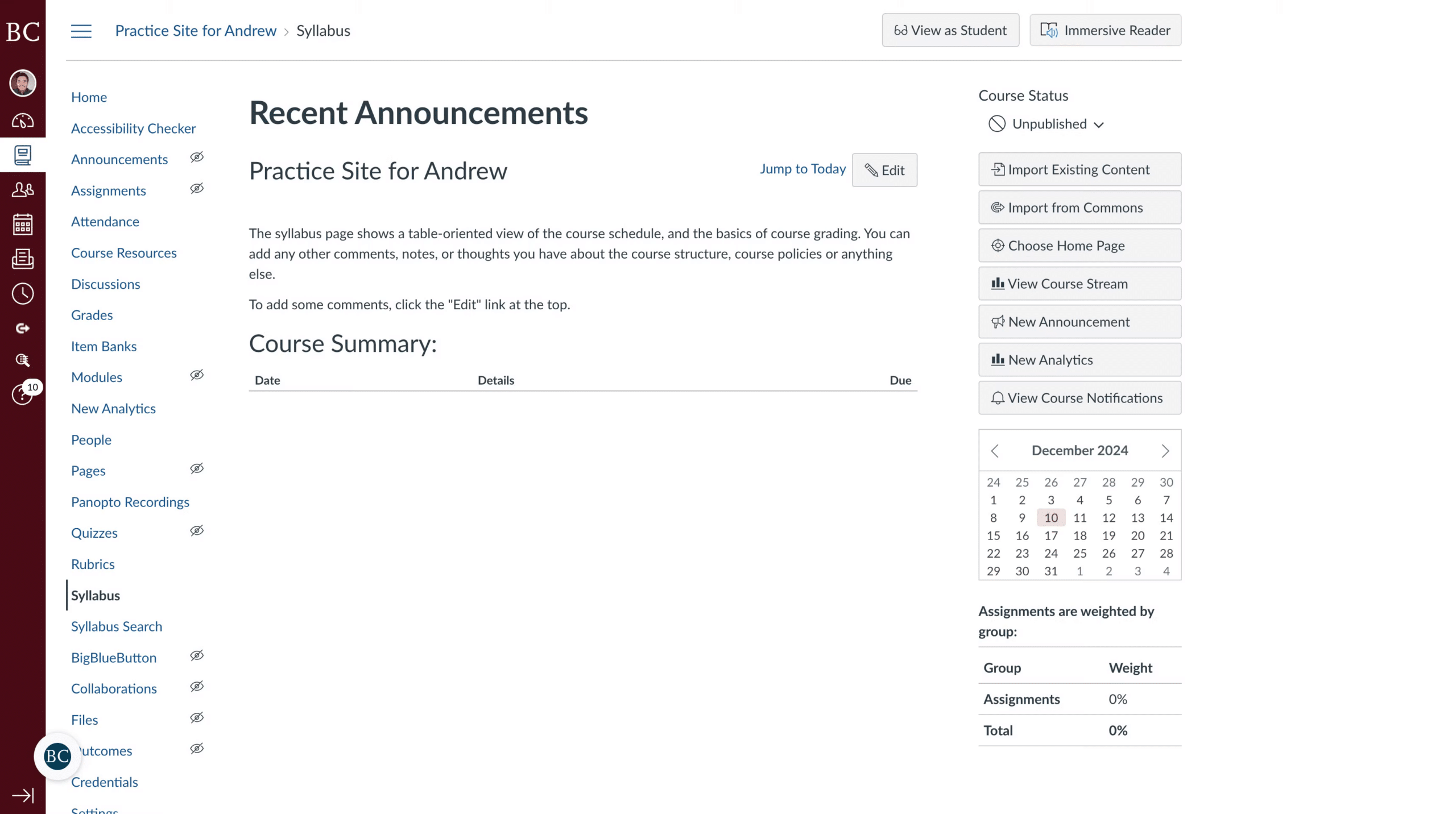
2. Click “Import Existing Content”
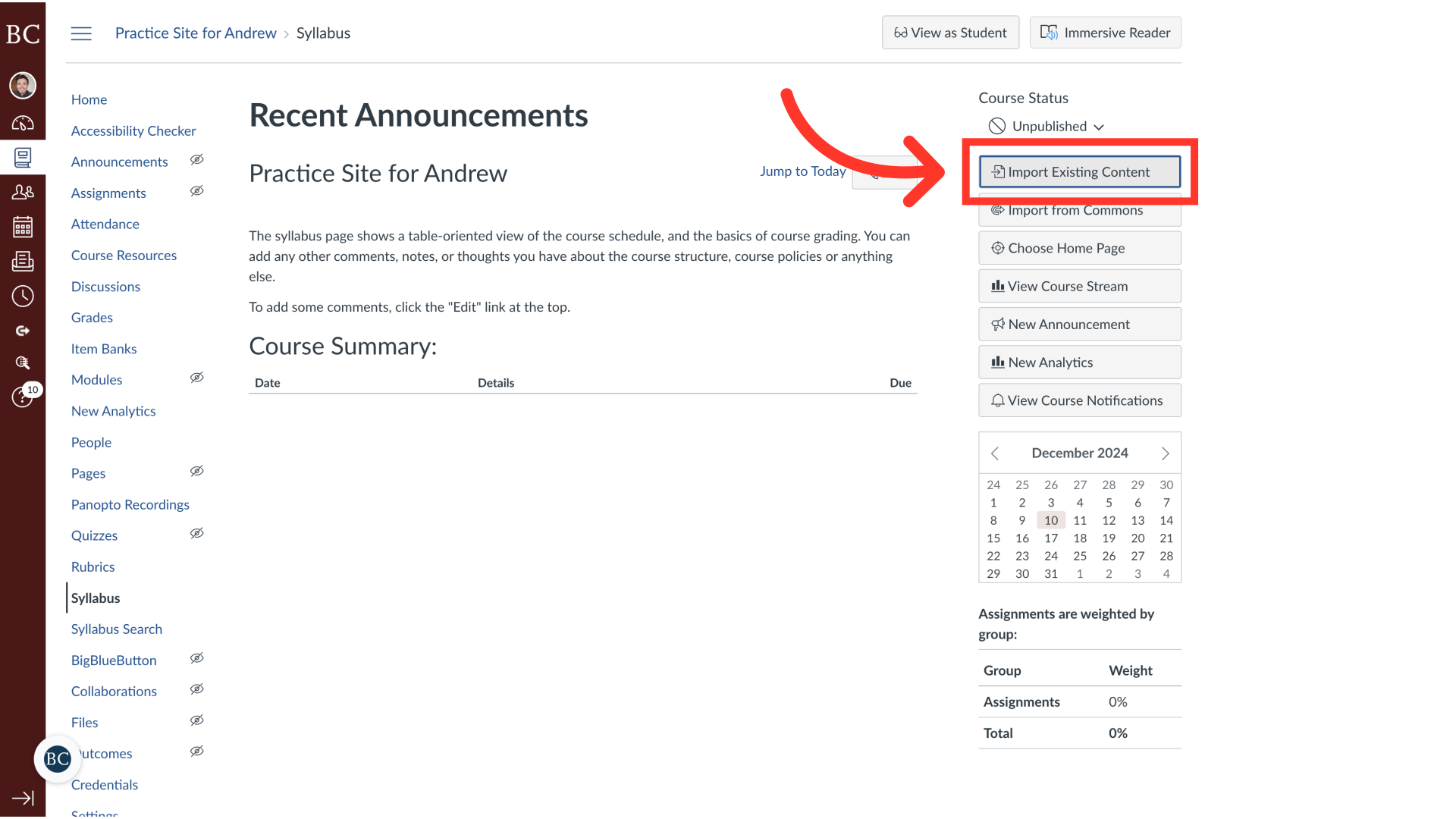
3. Open the dropdown menu

4. Select “Copy a Canvas Course”
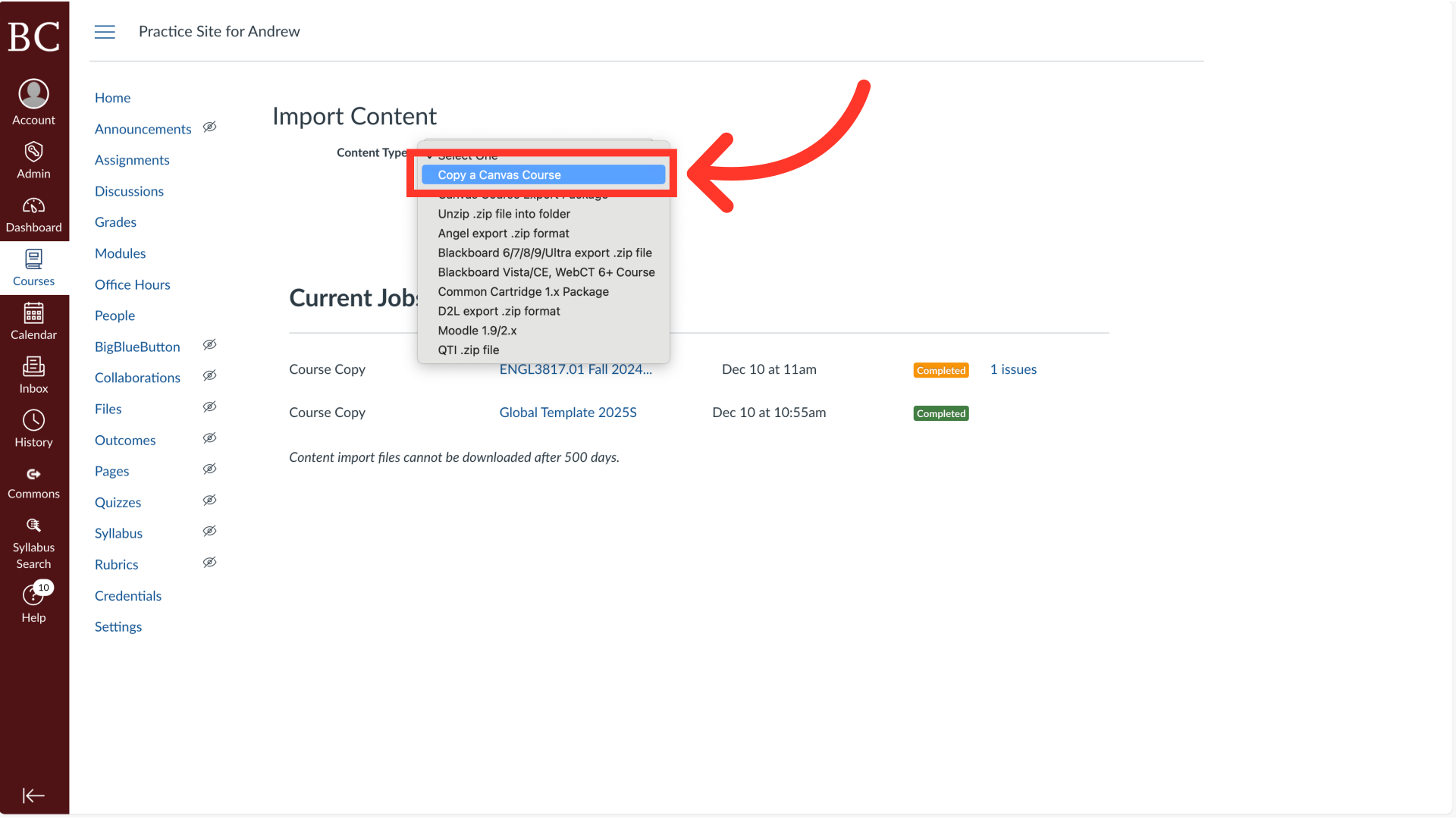
5. Click “Select a course” to open the dropdown menu of courses
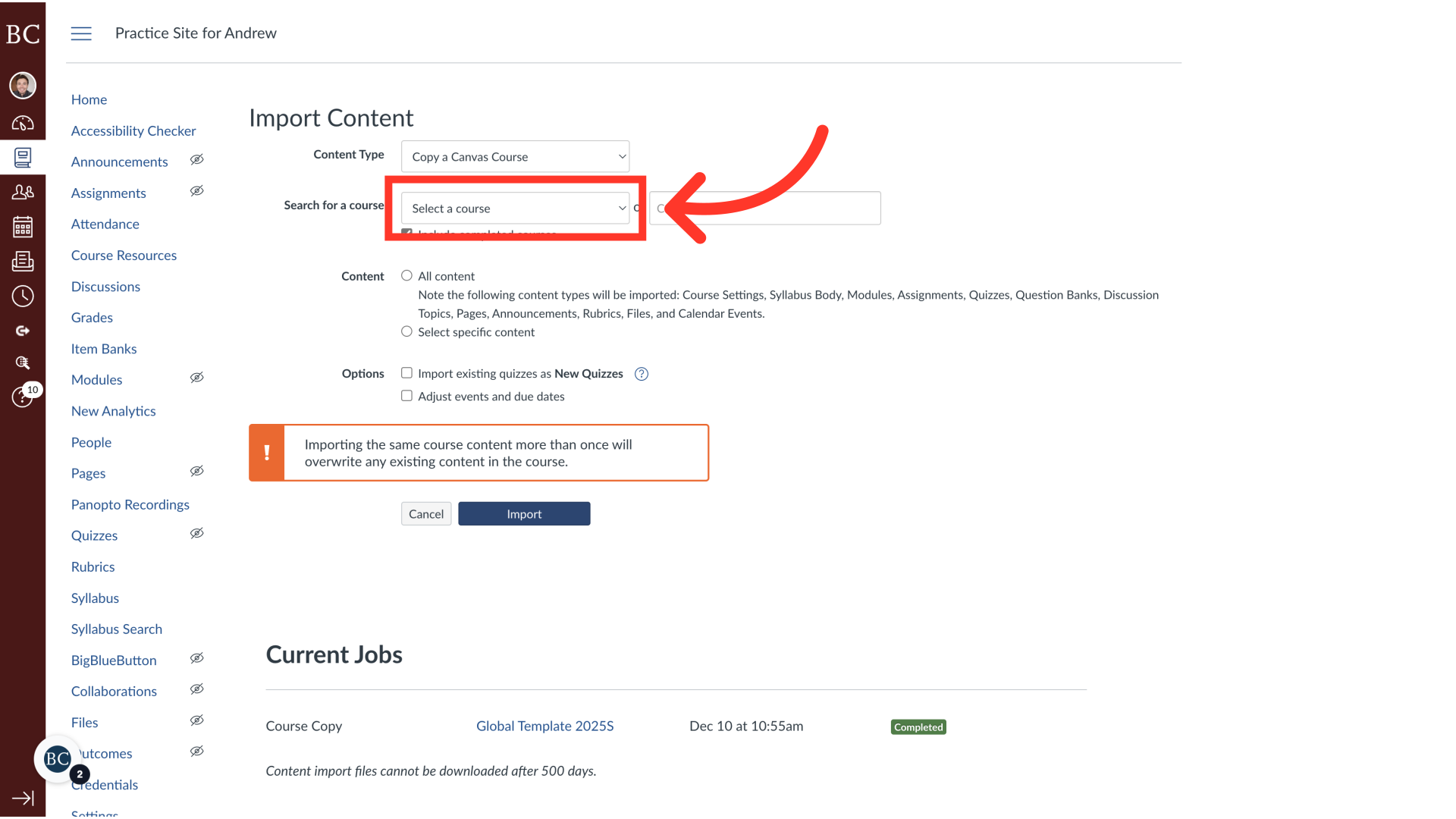
6. Select the course from which you’d like to copy
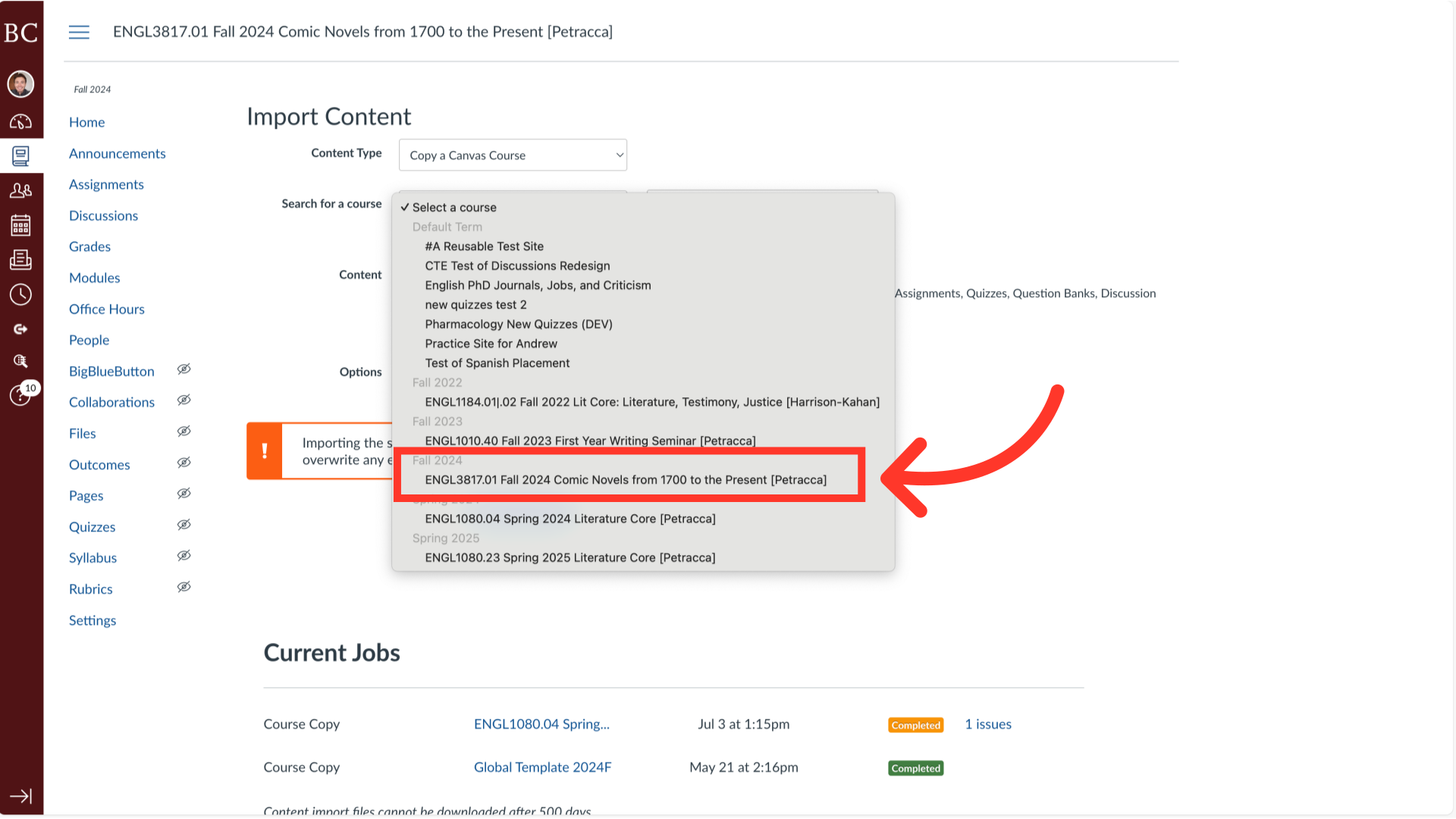
7. Click “Select specific content”
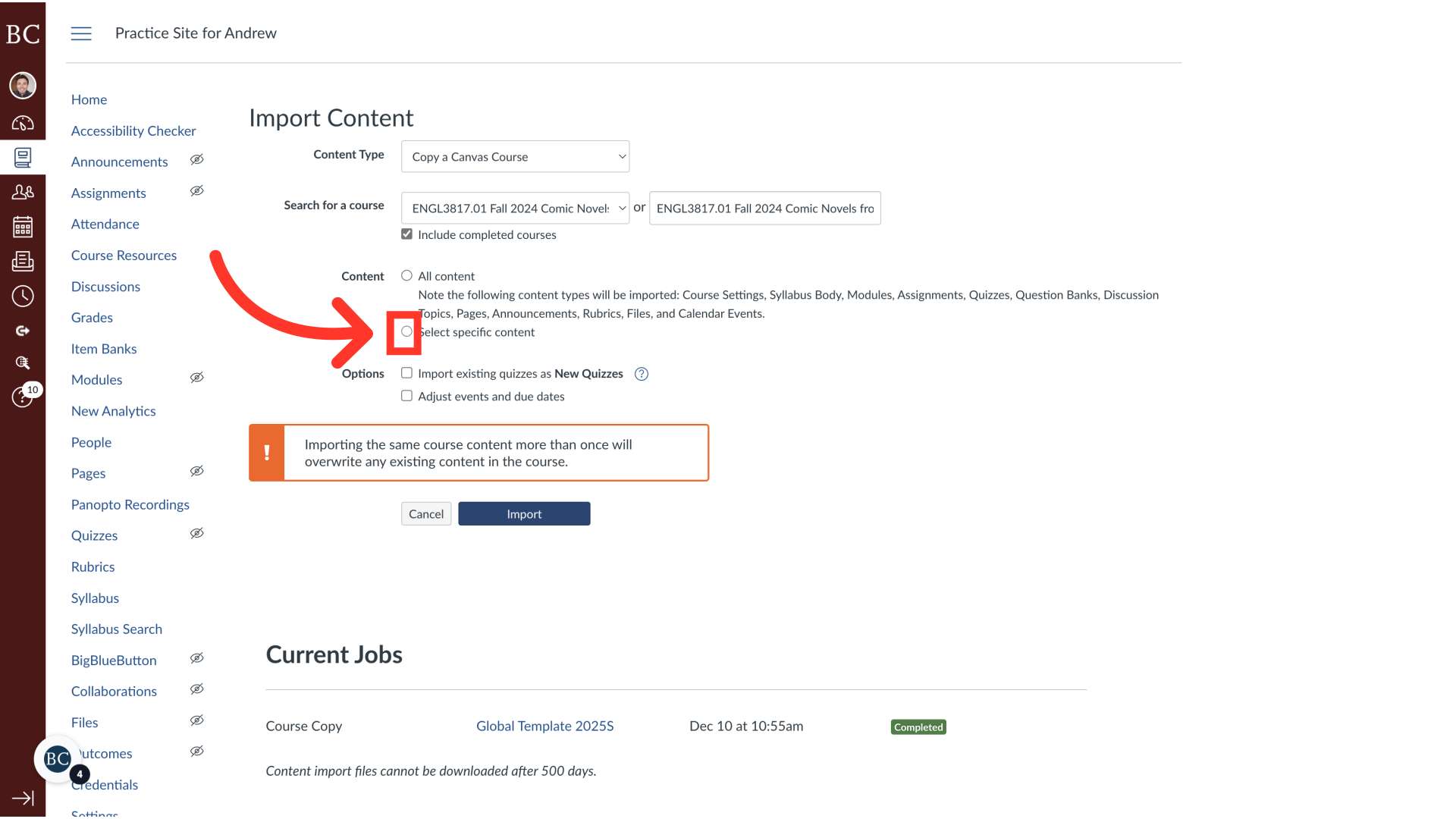
8. Click “Import”
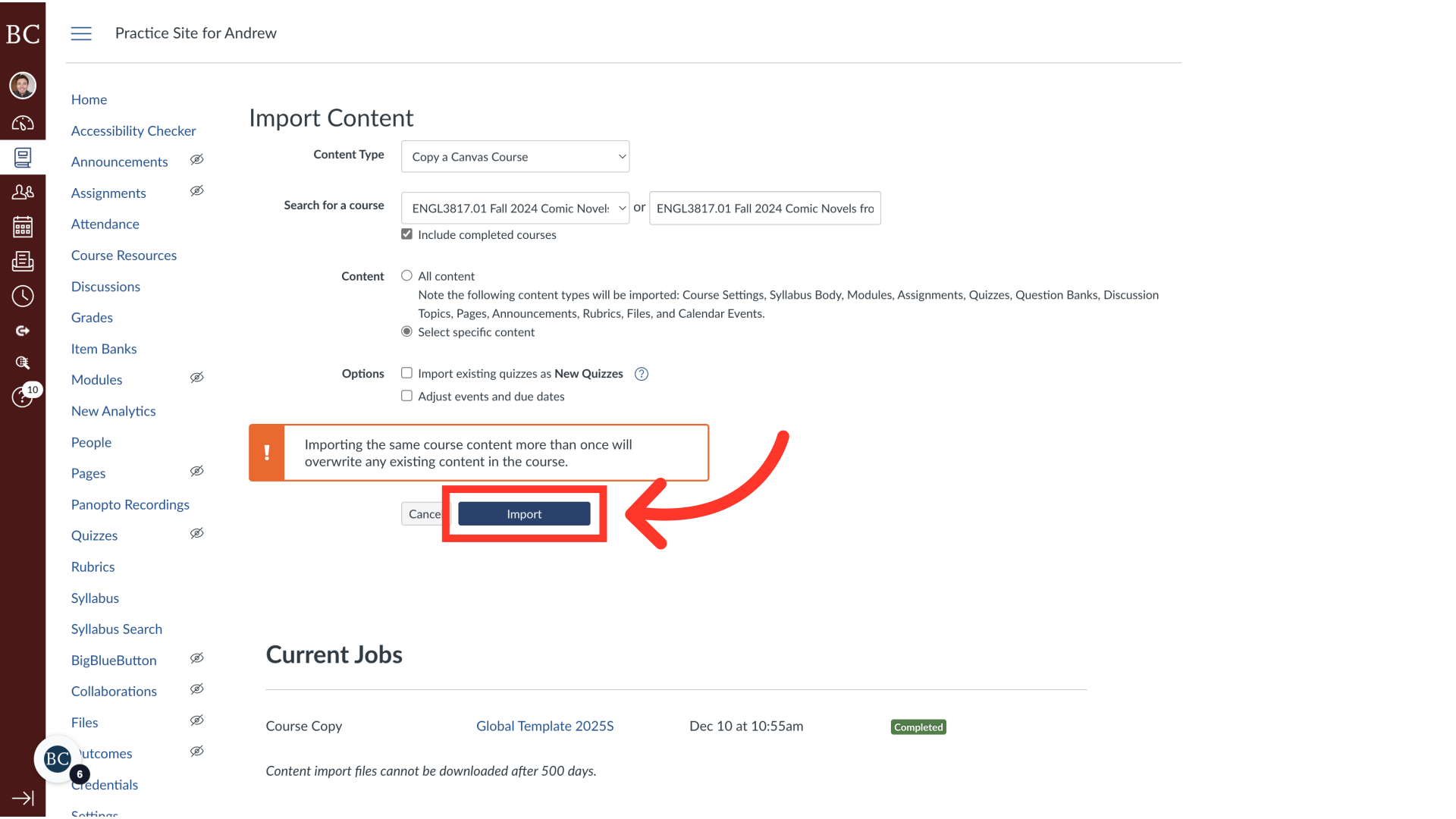
9. Click “Select Content”
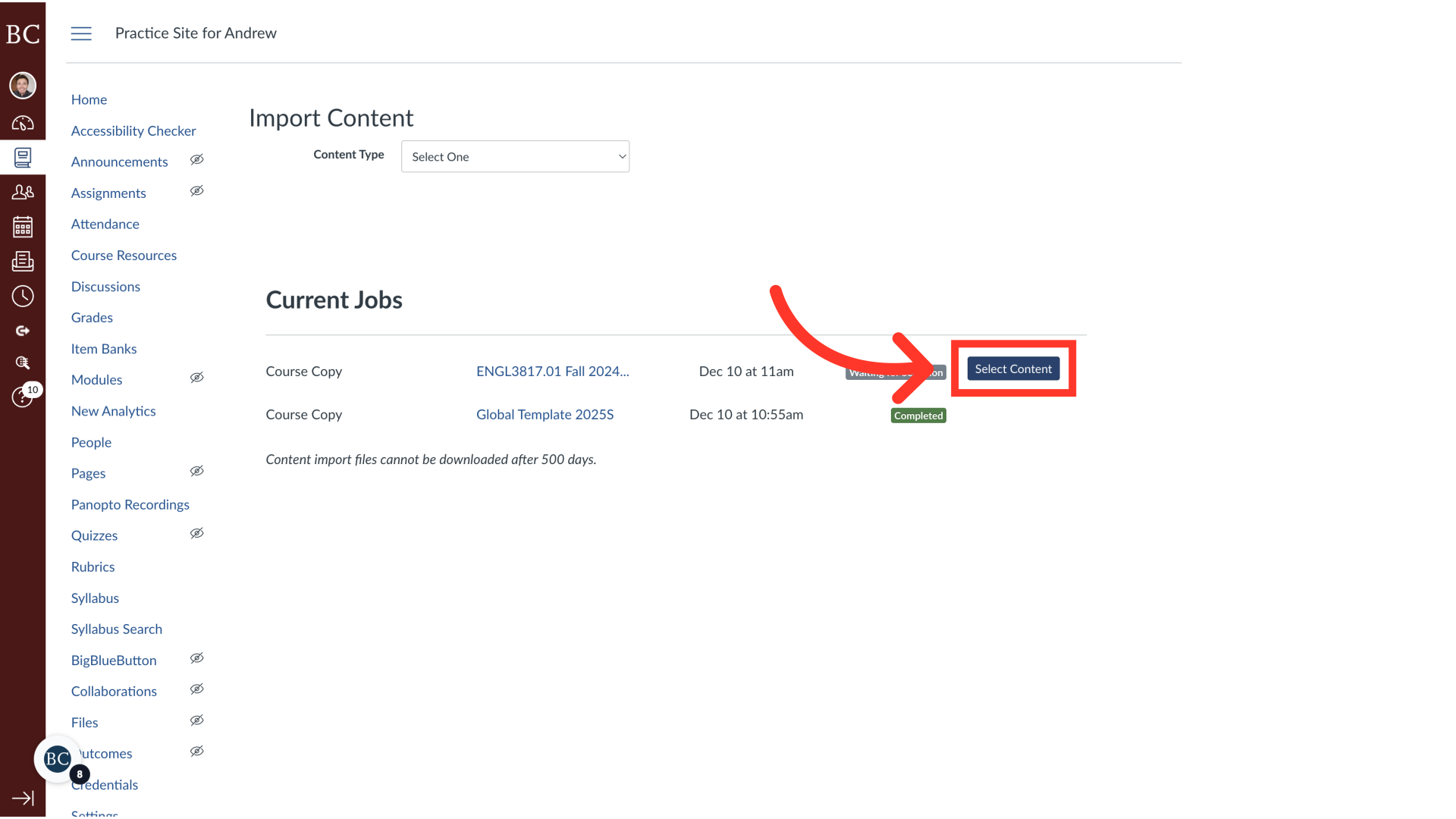
10. Click the checkboxes to select which content items you’d like to copy
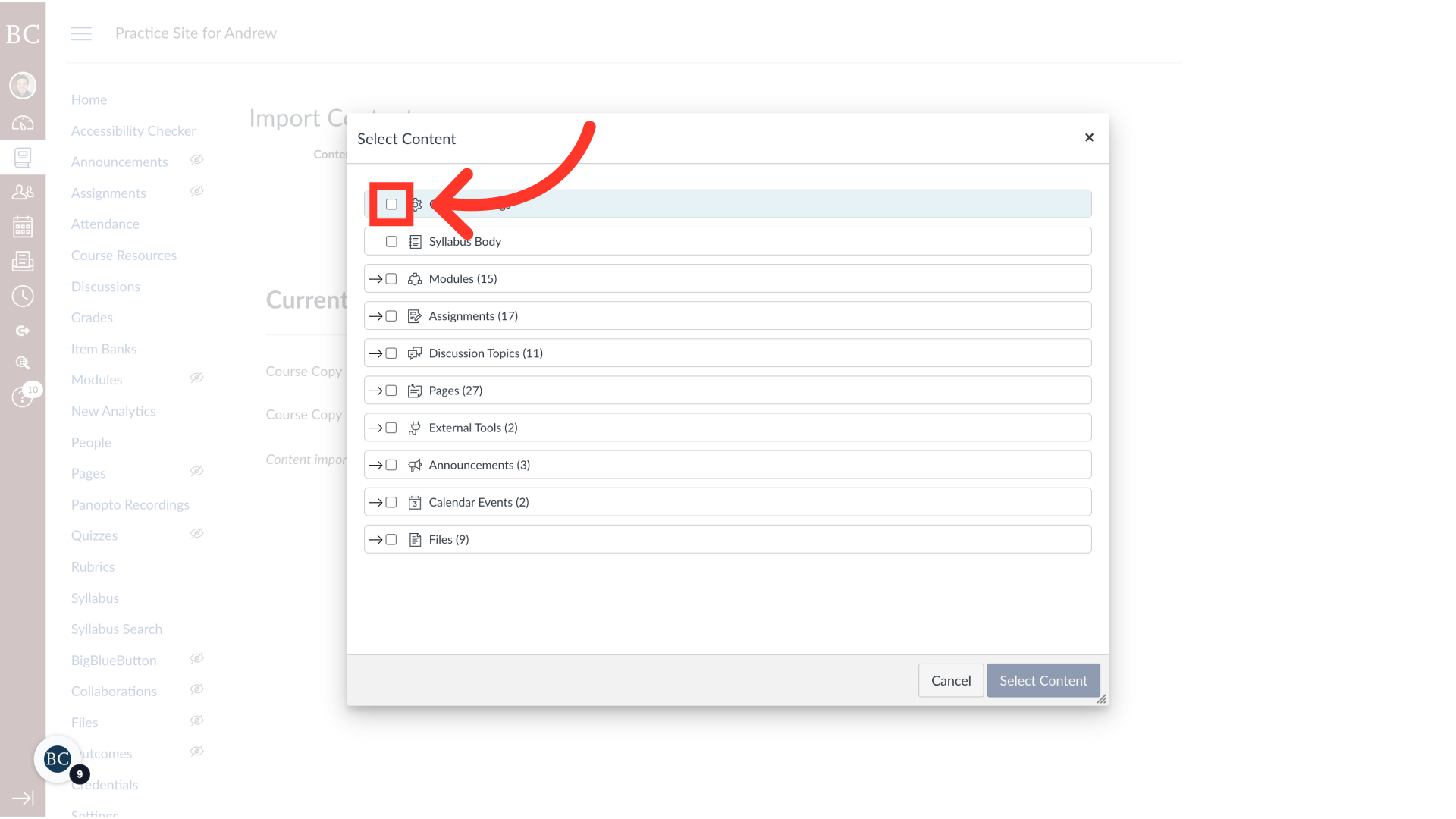
11. Verify the content you have selected
We recommend you do not select “Announcements” or “Calendar Events” as these items are term-specific and rarely copy well.
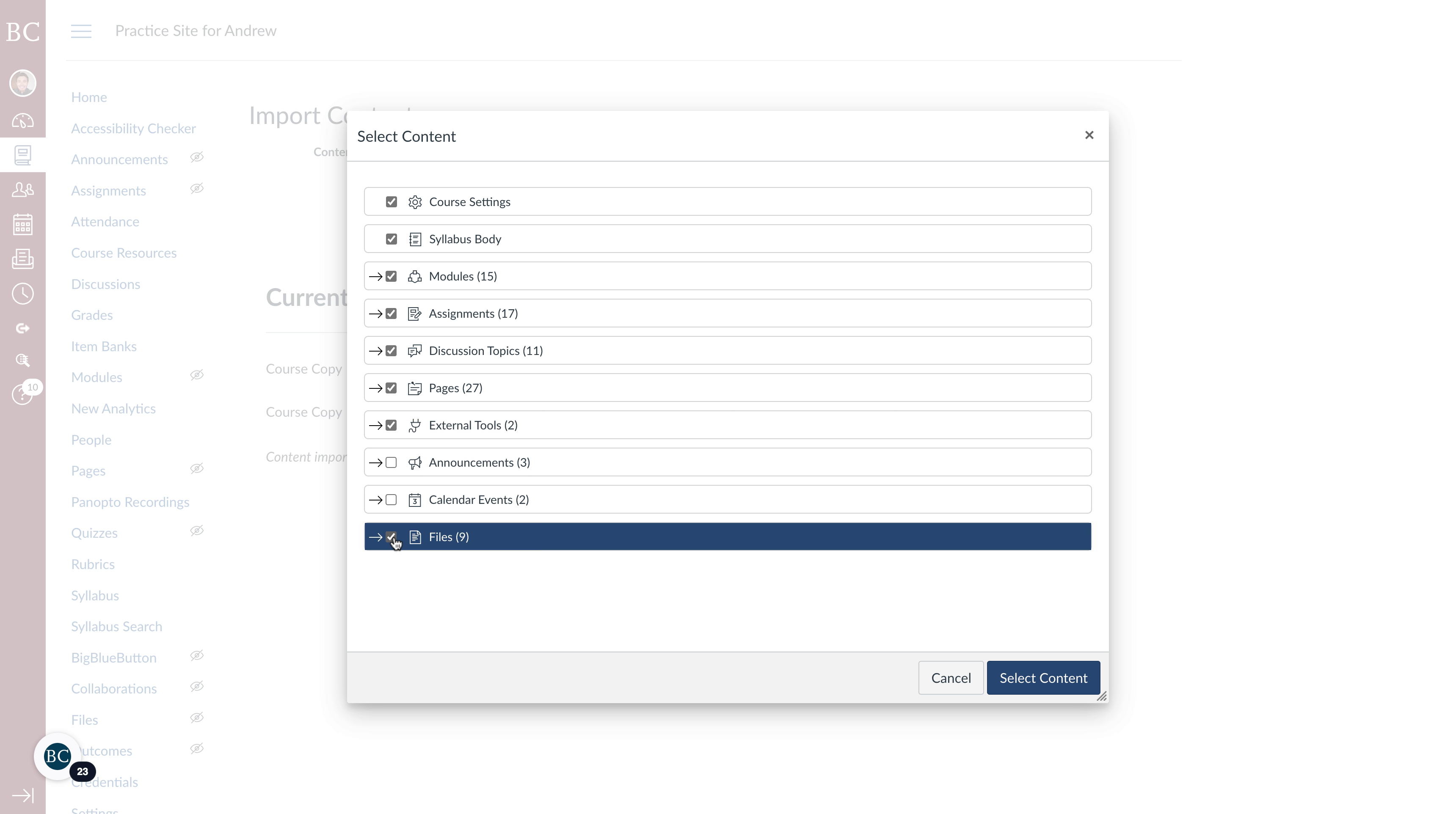
12. Click “Select Content” to finish your import
The importing process can take a few minutes to complete.