The edit button in the new version of Canvas discussions is not visible until you click on the options button (three dots)
1. Click the button with three dots on the right
This will open a dropdown list of links
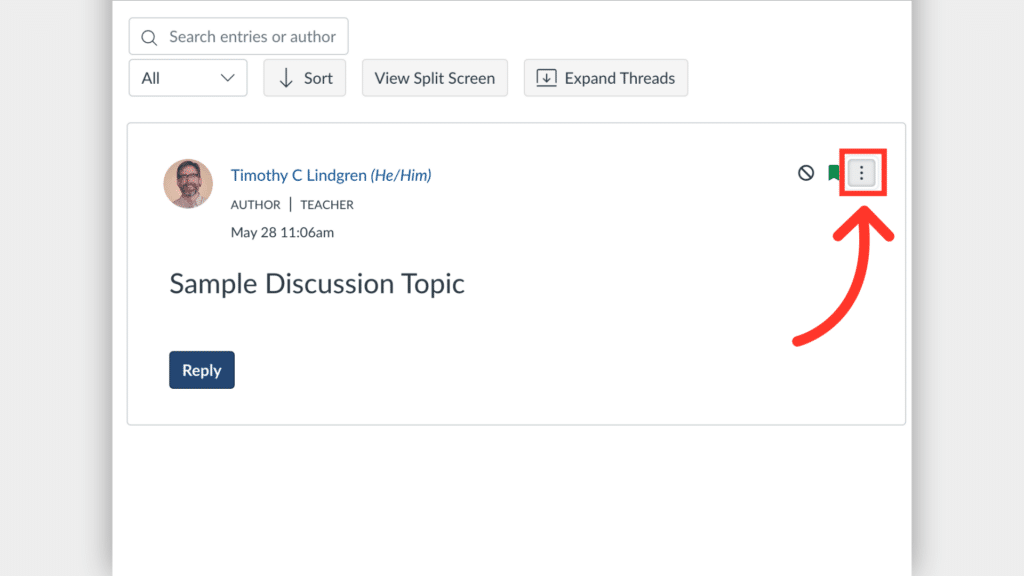
2. Click “Edit” in the dropdown list
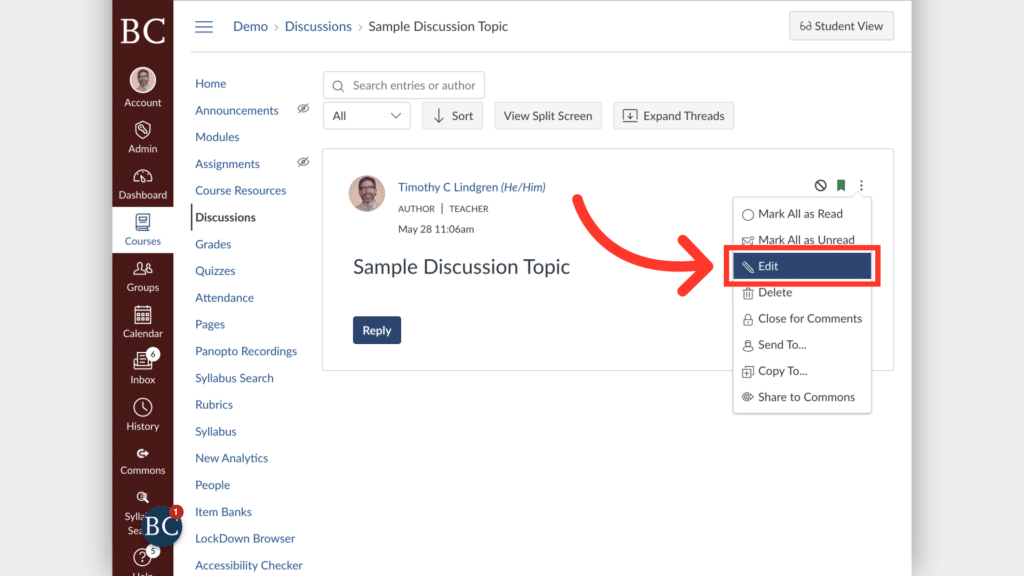
The edit button in the new version of Canvas discussions is not visible until you click on the options button (three dots)
This will open a dropdown list of links
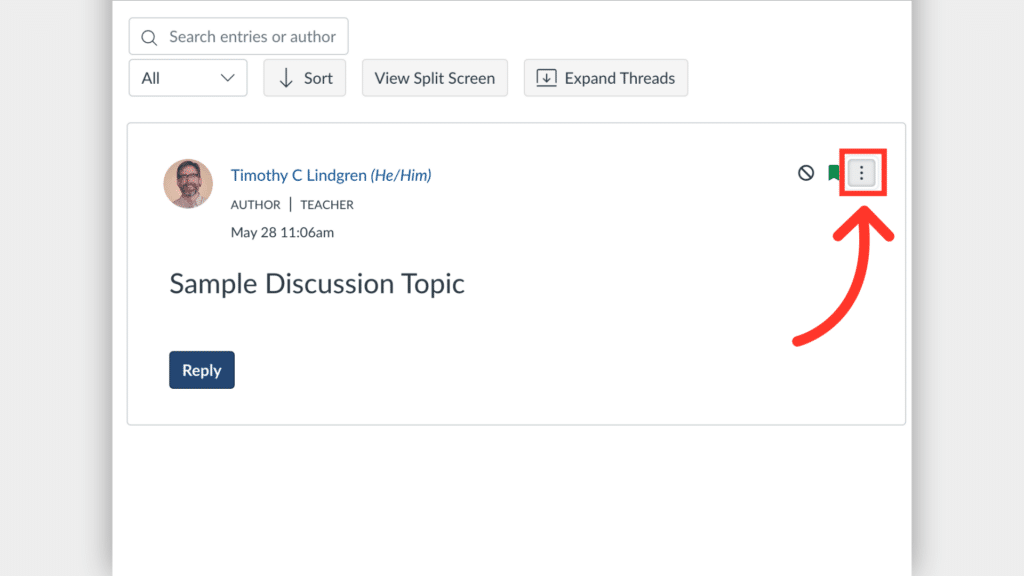
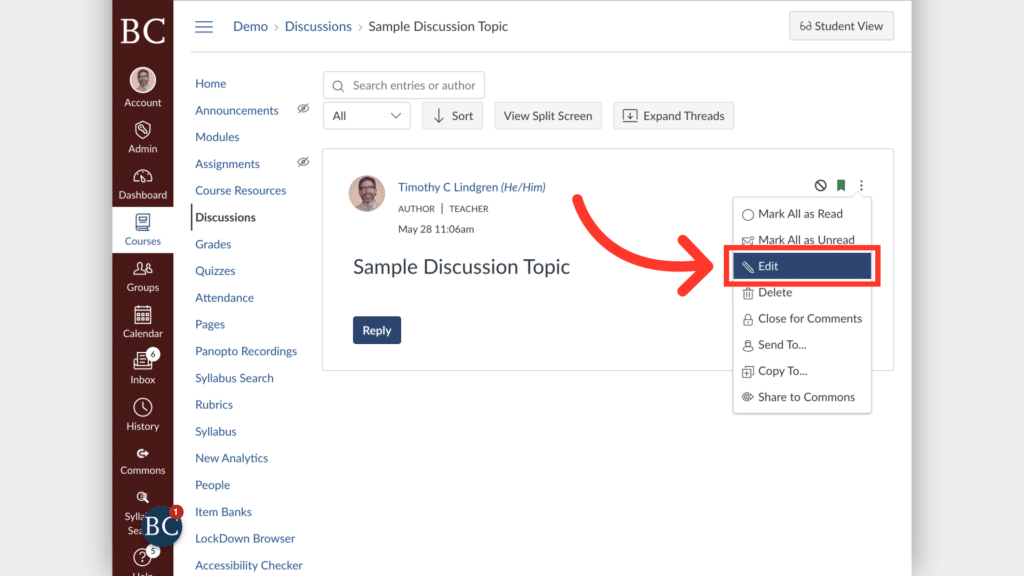
Last Updated