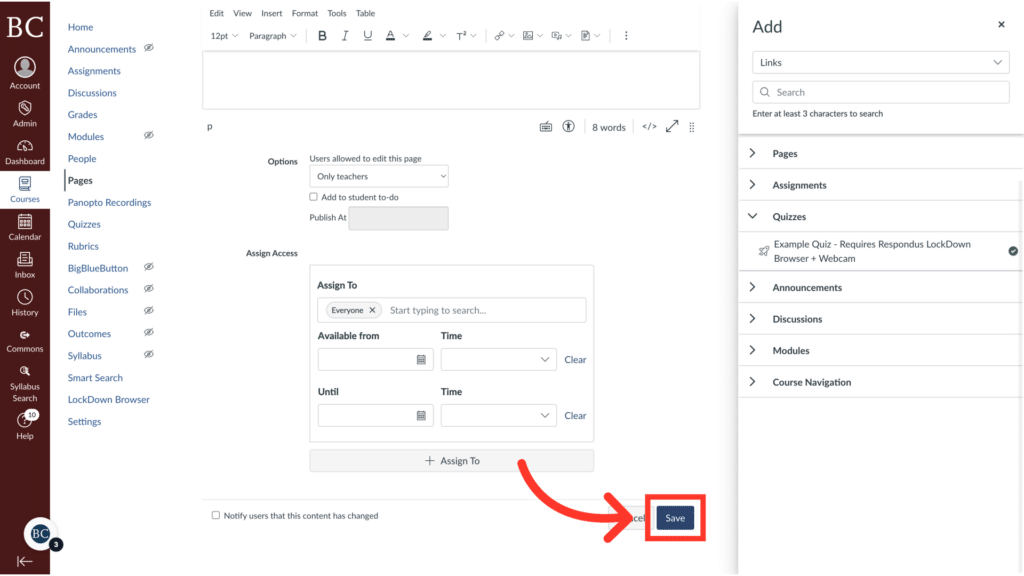This guide explains how to add course links with the Canvas Rich Content Editor (RCE). You can use the RCE to add a link to a Canvas Page, Assignment, Discussion, or Quiz. Course links are links to content items that already exist in your Canvas site.
Video Walkthrough
Step-by-Step Instructions
1. Open the Canvas Rich Content Editor
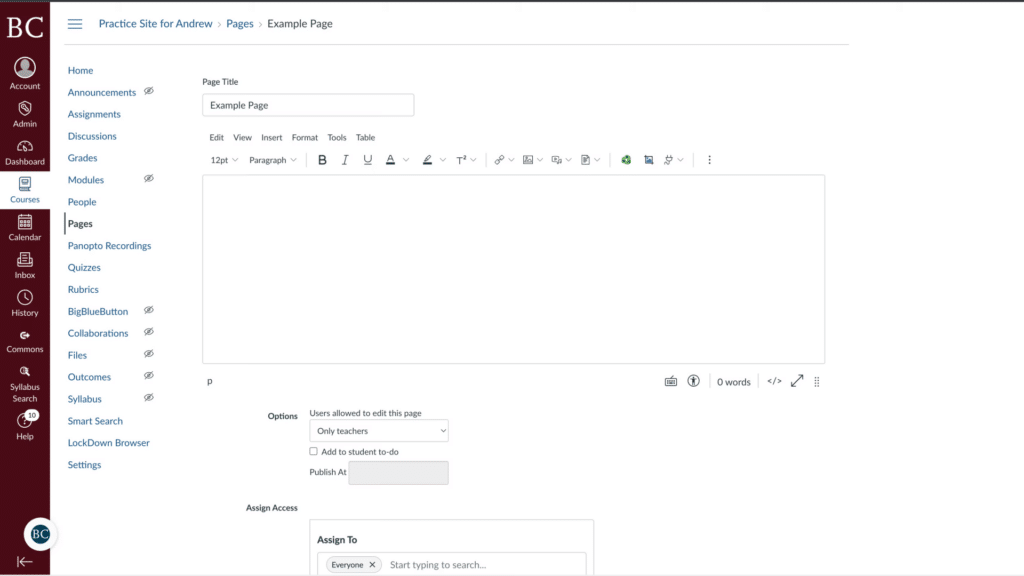
2. Select the link icon from the toolbar
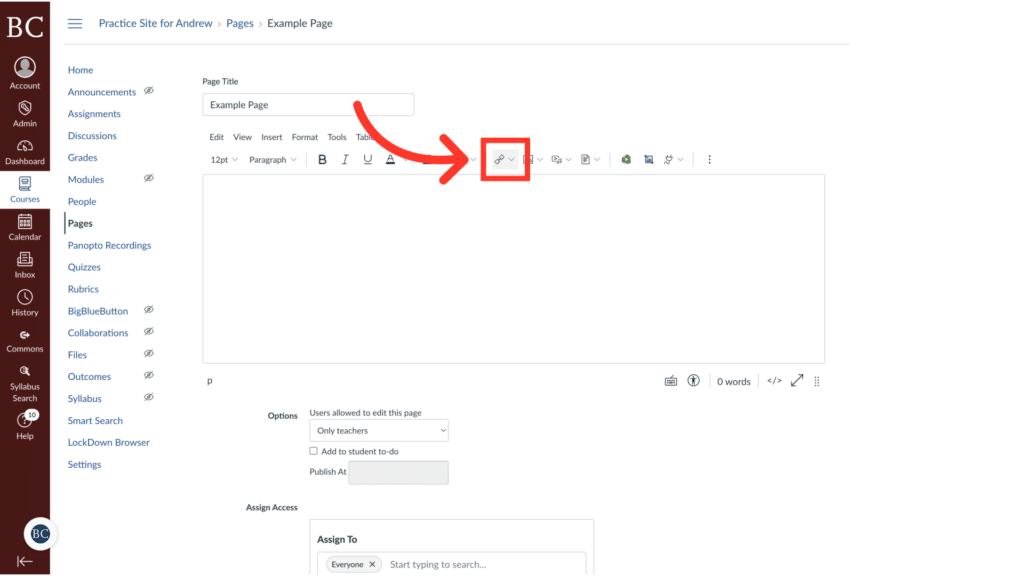
3. Select “Course Link”
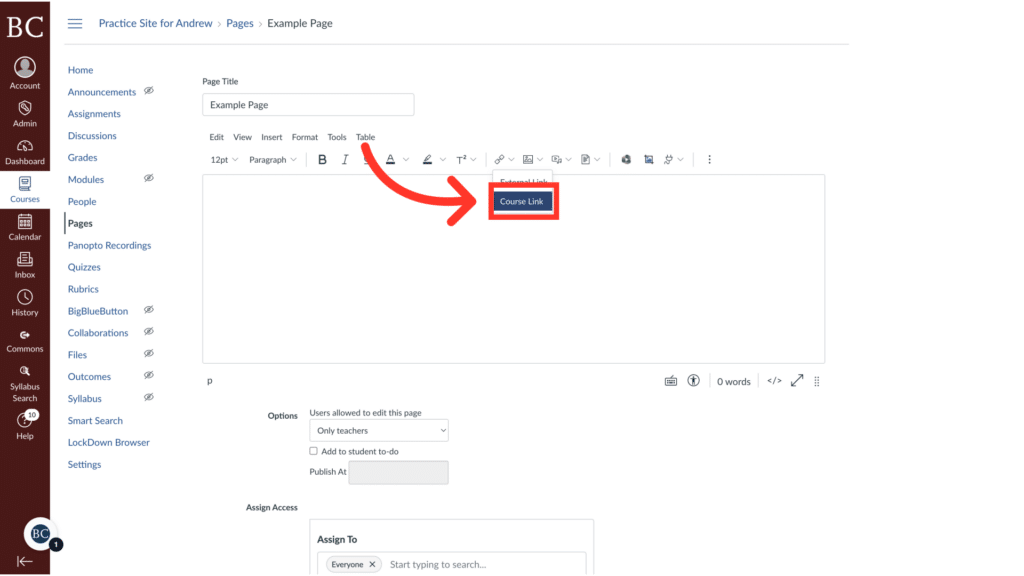
4. Select the content item to which you’d like to link
You will have the option to link to Pages, Assignments, Quizzes, Announcements, Discussions, Modules, or Course Navigation.
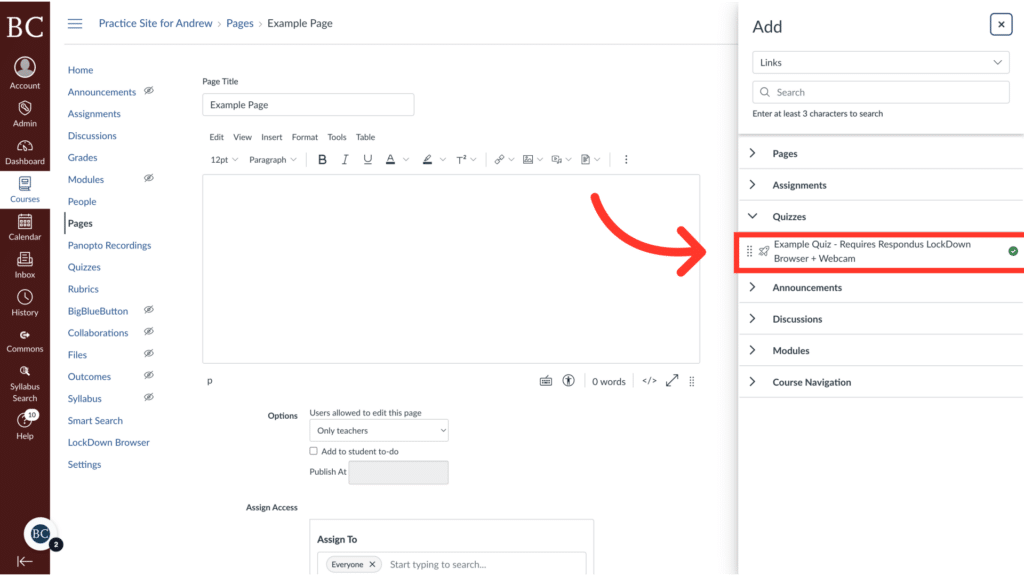
5. Click “Save” to finalize the changes