You can reduce confusion for students by hiding unused tools in the Canvas course menu.
Being selective about the items listed in the navigation menu and their order can help guide students to engage items in the appropriate context.
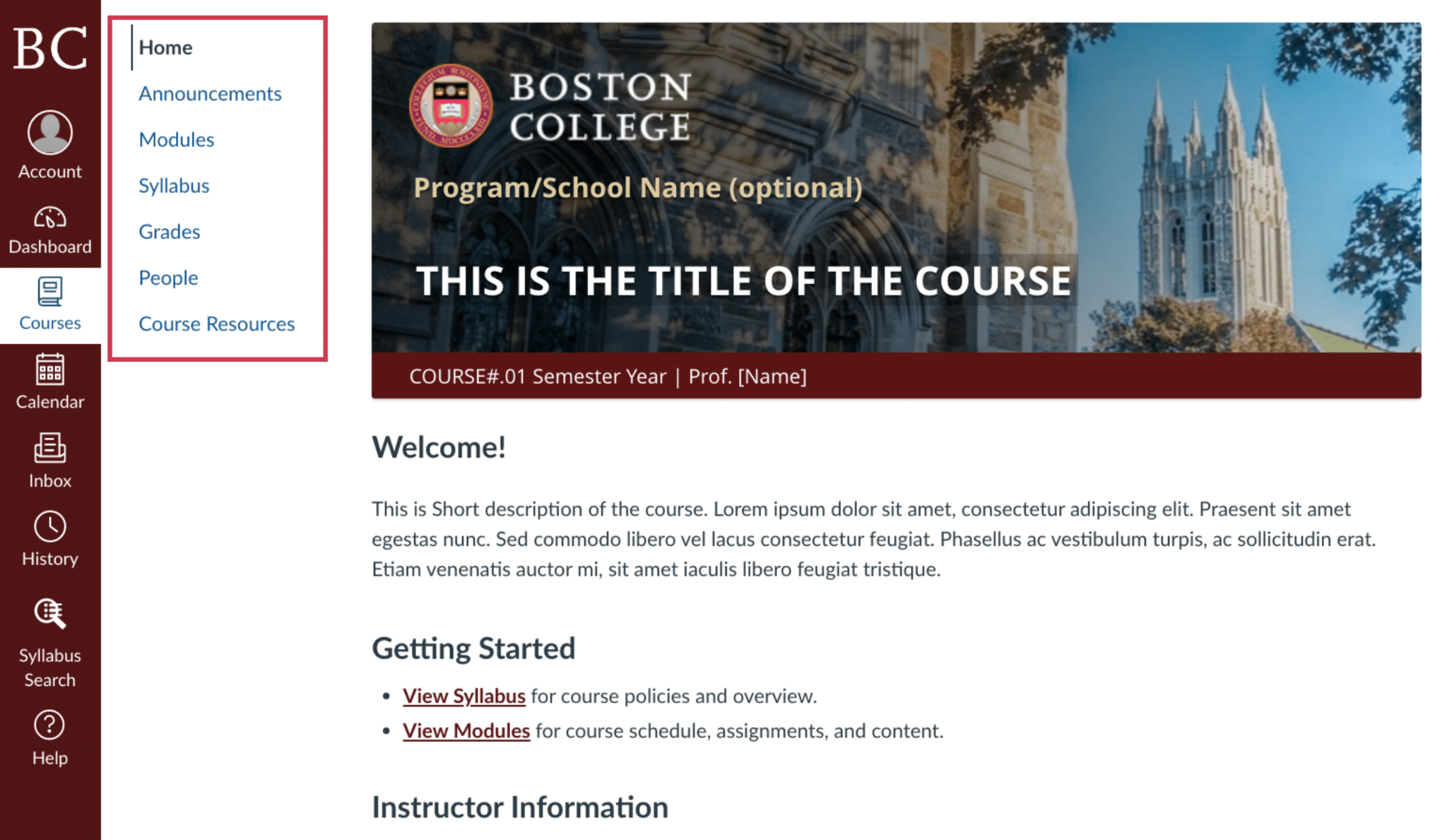
For example, you might hide “Assignments” so that students encounter activities and assessments only in the context of a relevant topic (Module).
Recommended Navigation Items
These are the essential items that most courses will need:
- Syllabus
- Modules
- Grades
- People
- Panopto Recordings
- Course Resources
Other Options
Some instructors also like to include the following as menu items, but they aren’t essential if you include direct links to these elements in the appropriate Modules already:
- Assignments
- Discussions
See the Canvas documentation for how to manage Course Navigation links.
