The home page can become difficult to navigate if there are too many announcements, since they appear at the top of the page and push the rest of the content down. We suggest limiting announcements to two or three.
The default for new Canvas sites is now to show three, but older sites may still show seven if they have been copied from a previous version.
Students can access previous announcements by clicking the Announcements menu item in the left course menu.
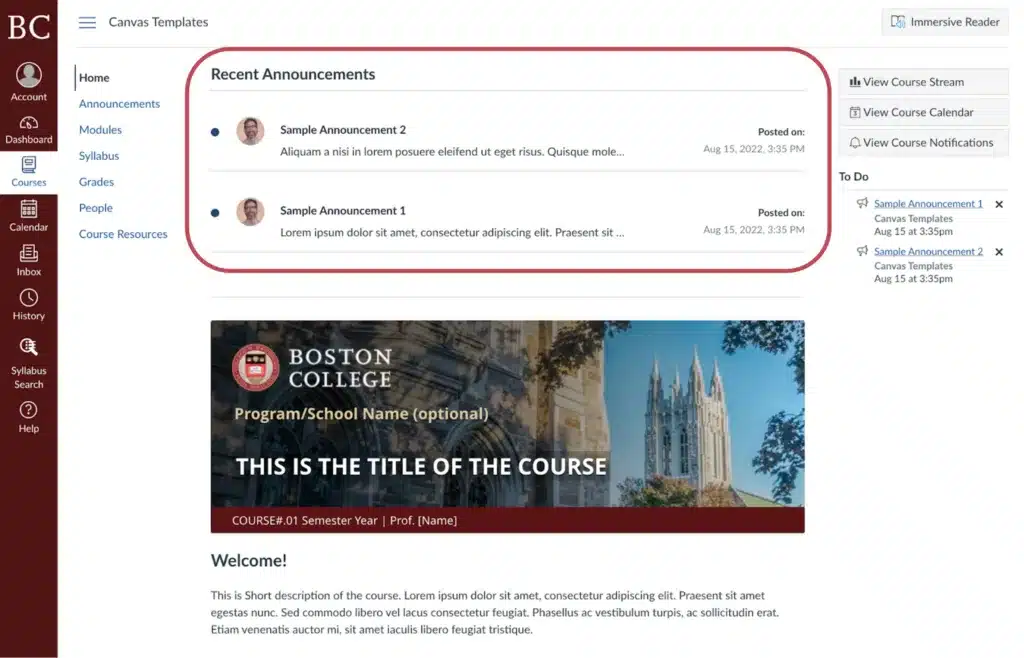
How to Update Announcement Settings
See Canvas documentation for managing announcement settings.
