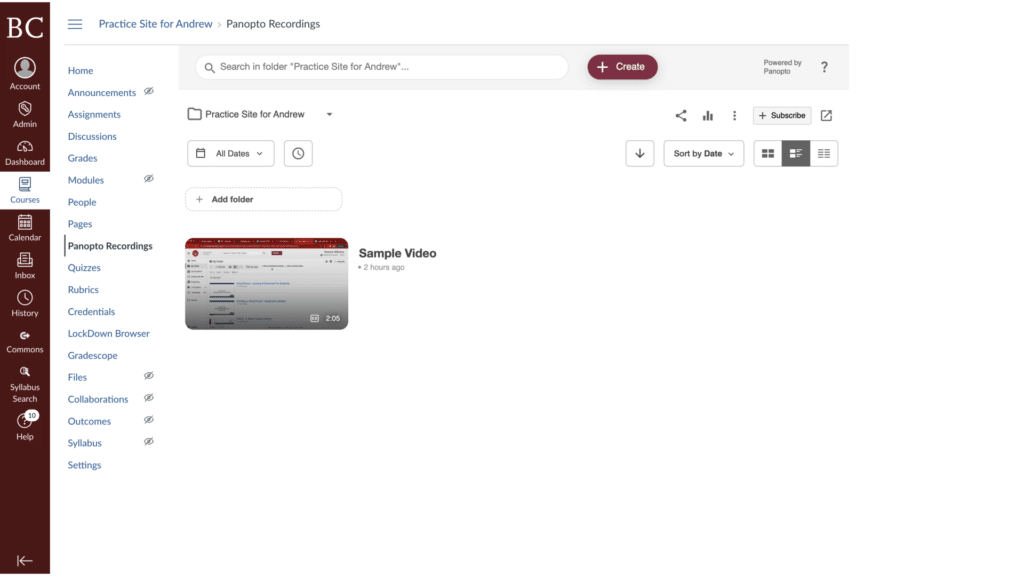By default, Panopto classroom recordings are not available to viewers in Canvas. You can publish recordings to make them available to people enrolled in your Canvas site. This step shouldn’t be necessary for videos recorded on your personal computer.
Video Walkthrough
Step-by-Step Instructions
1. Open the Canvas site in which you’d like to publish the recording
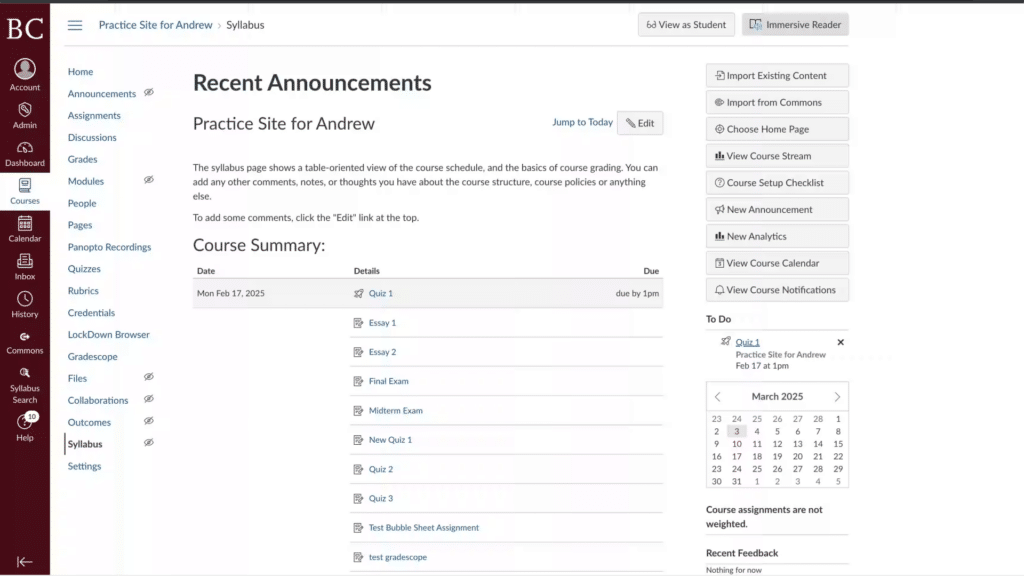
2. Click “Panopto Recordings” on the course navigation menu
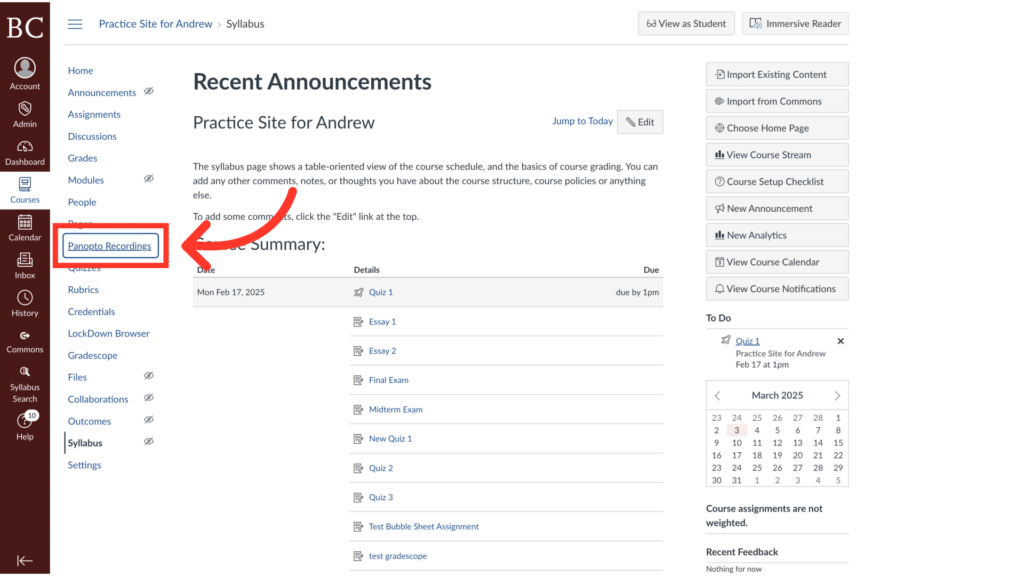
3. Hover your cursor over the video’s thumbnail and click the kebab menu
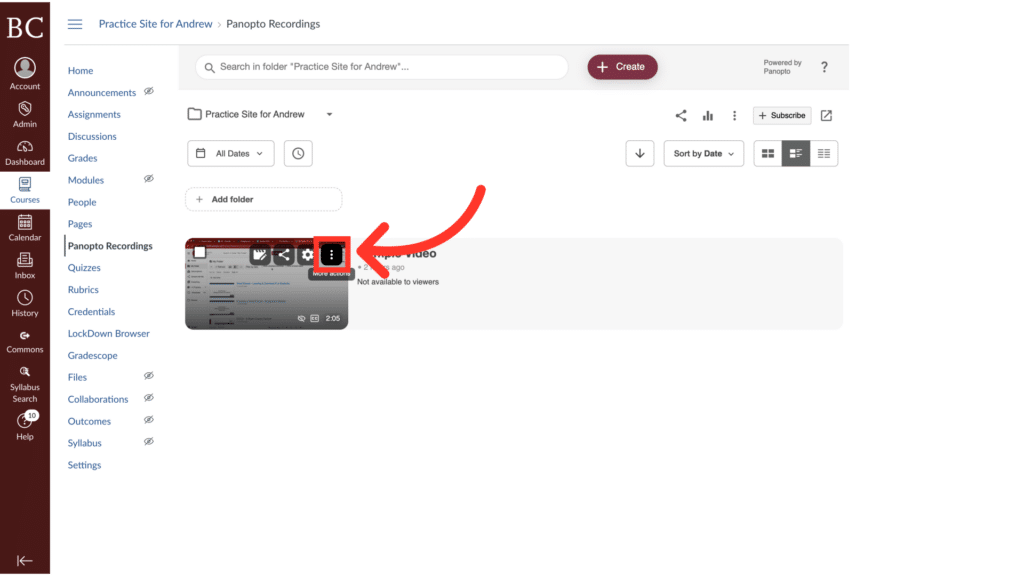
4. Click “Publish”
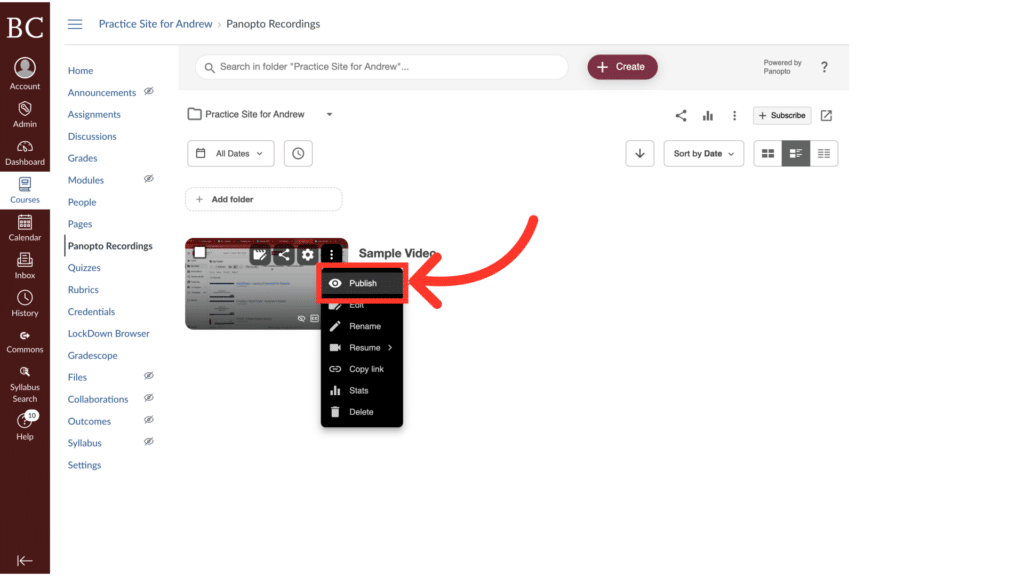
5. Verify that the video is published
The message “Not available to viewers” should no longer be displayed under the video’s title.