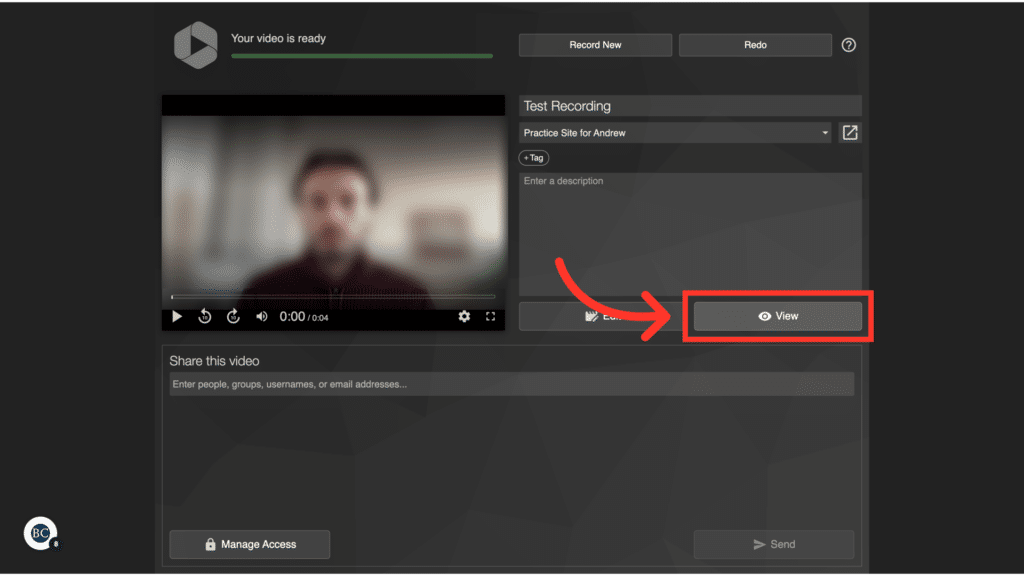You can record Panopto videos in your browser from within a Canvas site.
Video Walkthrough
Step-by-Step Instructions
1. Open the Canvas site where you’d like to record the video.
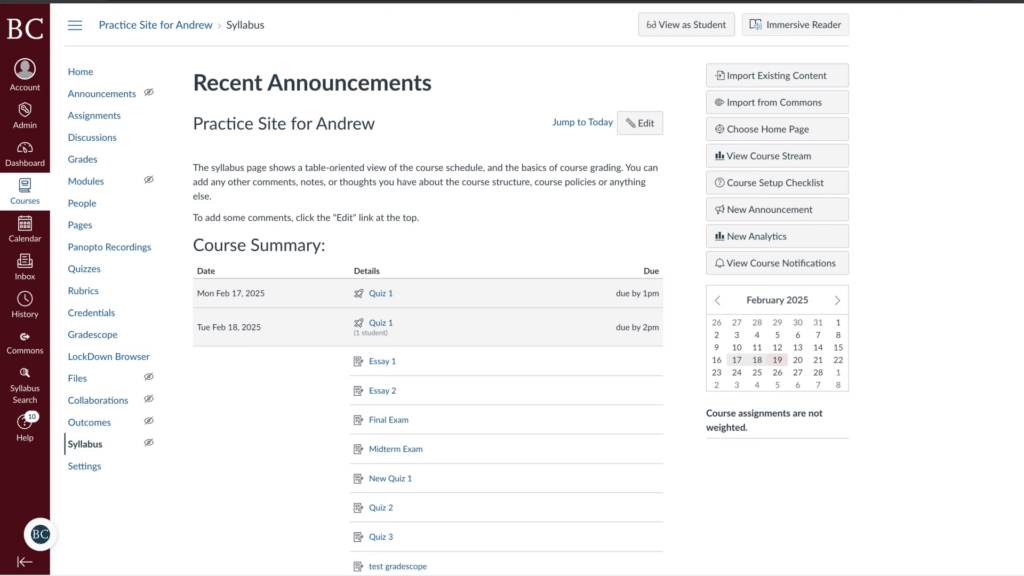
2. Click “Panopto Recordings” on the Course Navigation Menu
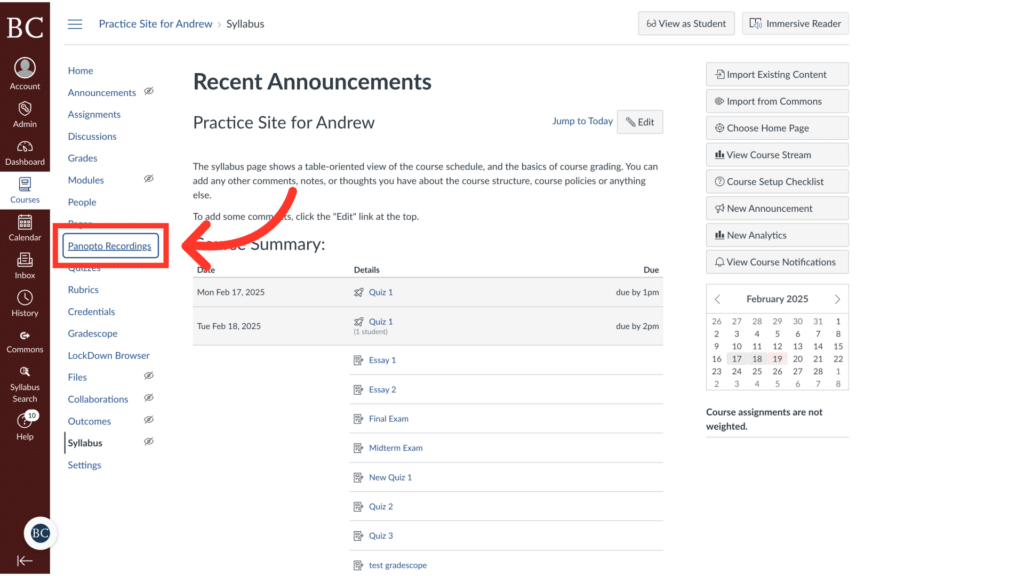
3. Click “+Create”
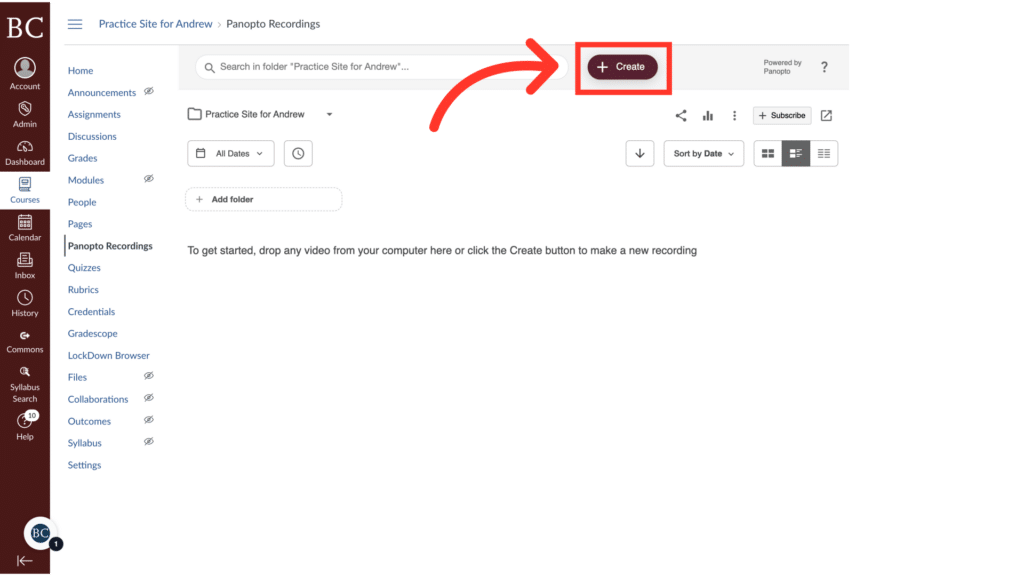
4. Select “Panopto Capture”
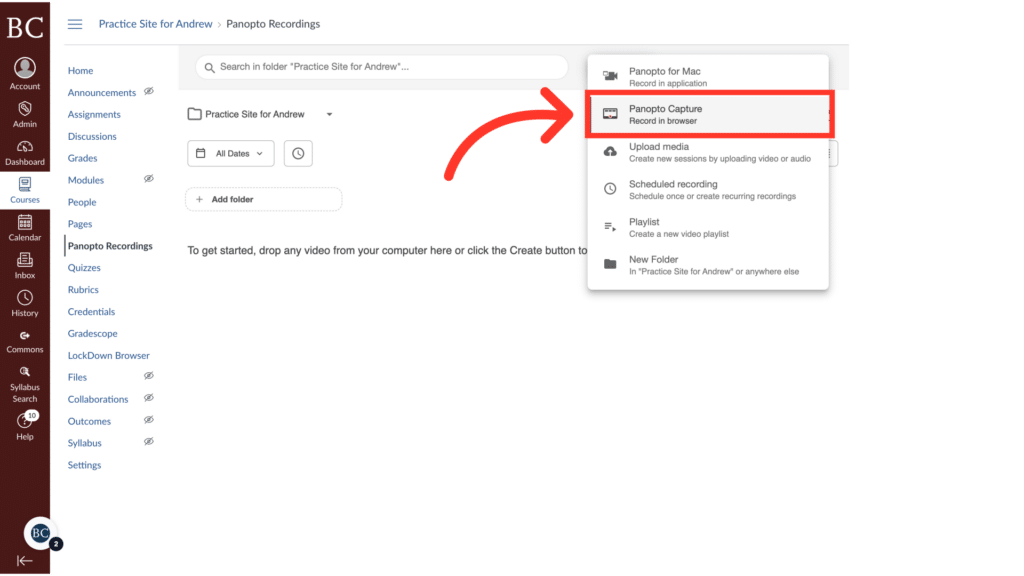
5. Click the record button
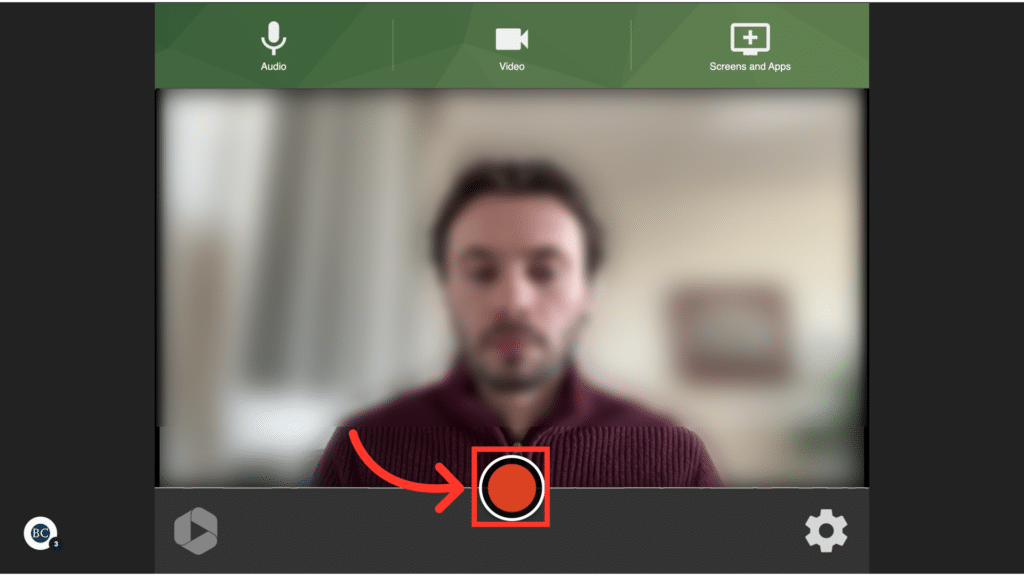
6. When you’re done recording, click the stop button
It will be in the same place as the record button was.
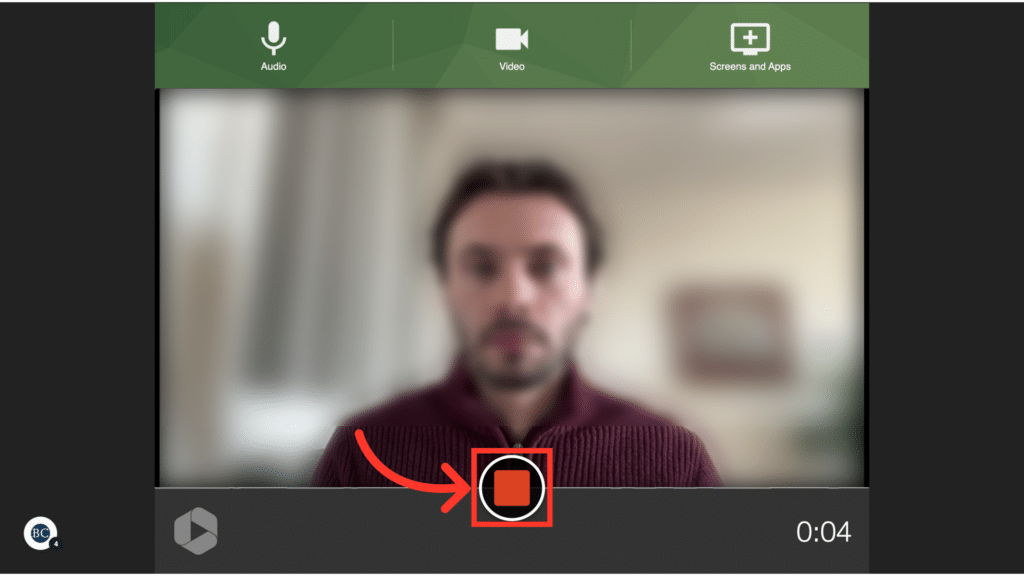
7. Give your video a title
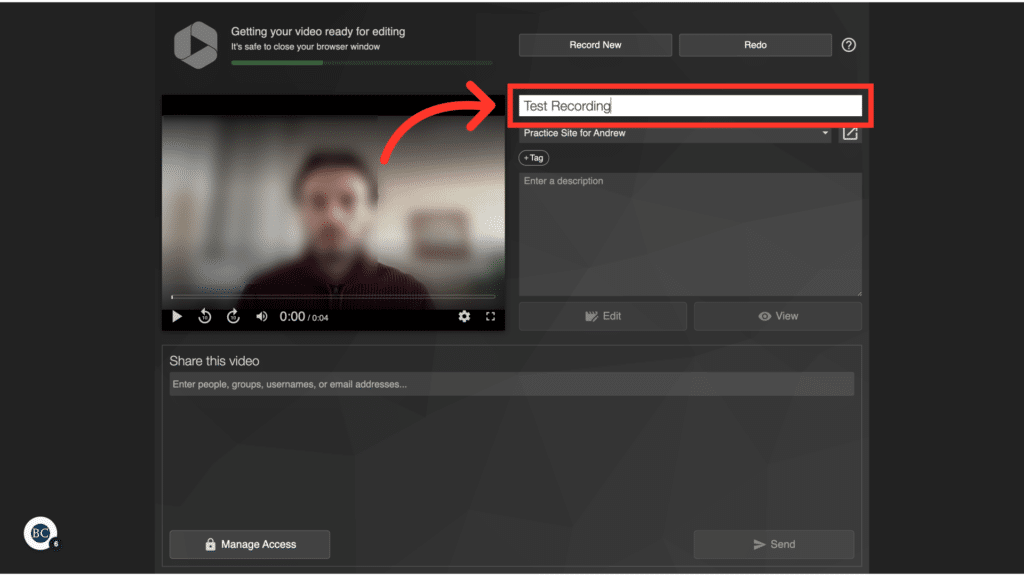
8. Click “View” to open your video in Panopto
Your video will save automatically.