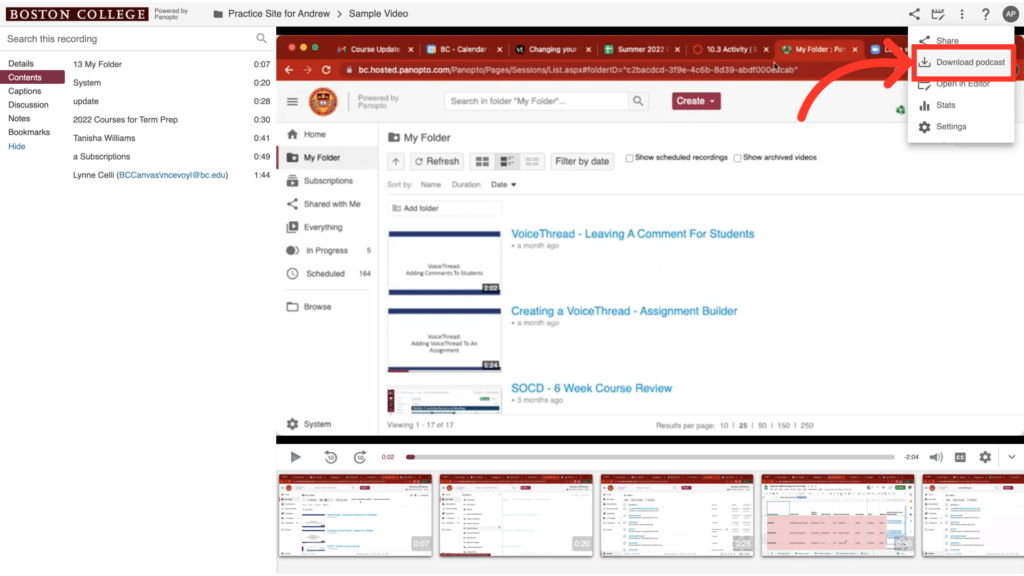You can download videos from Panopto to your device so that you can view them offline.
Video Walkthrough
Step-by-Step Instructions
1. Locate the video you’d like to download
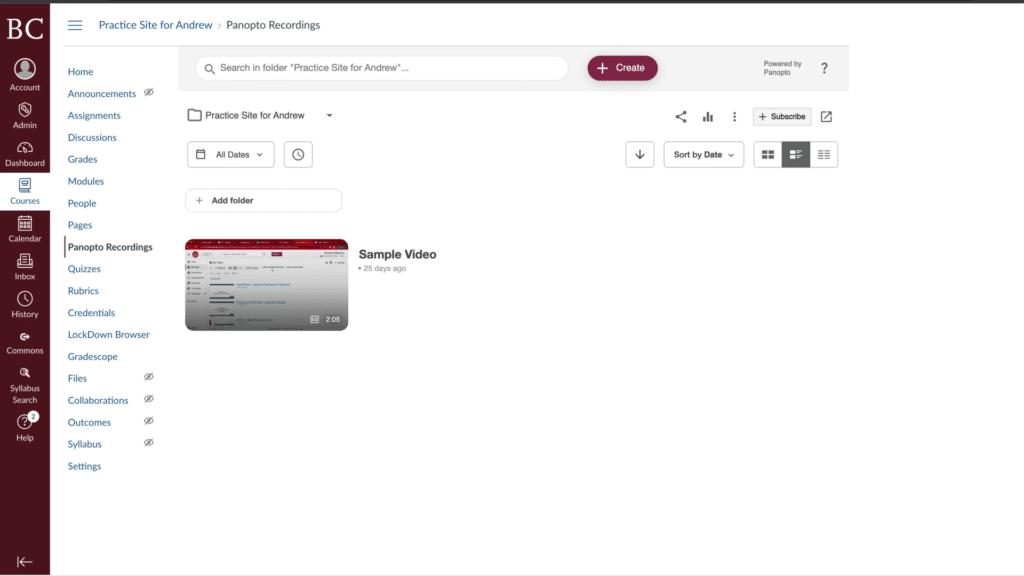
2. Open the video
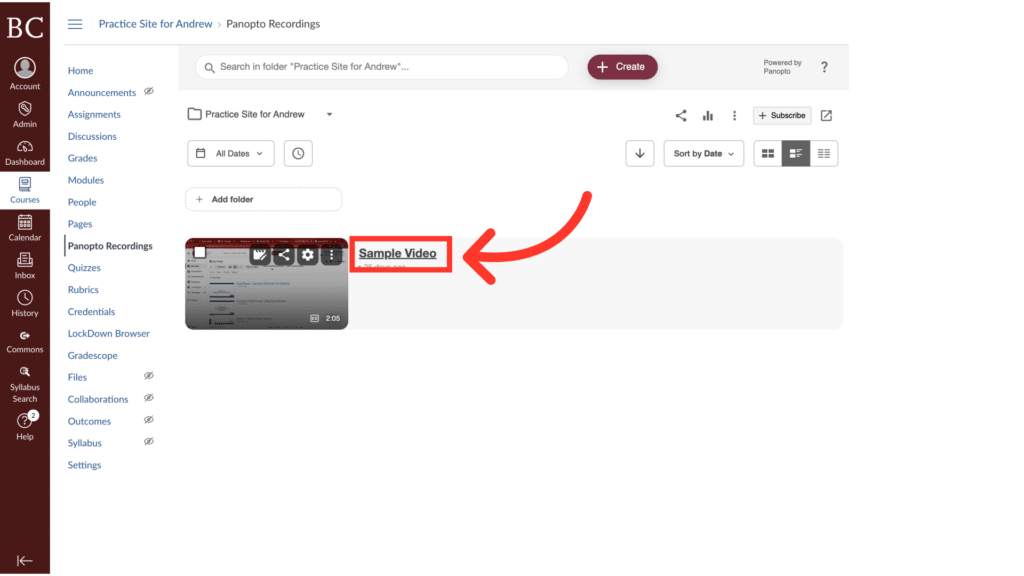
3. Open the “More options” menu
Click the kebab menu on the top right
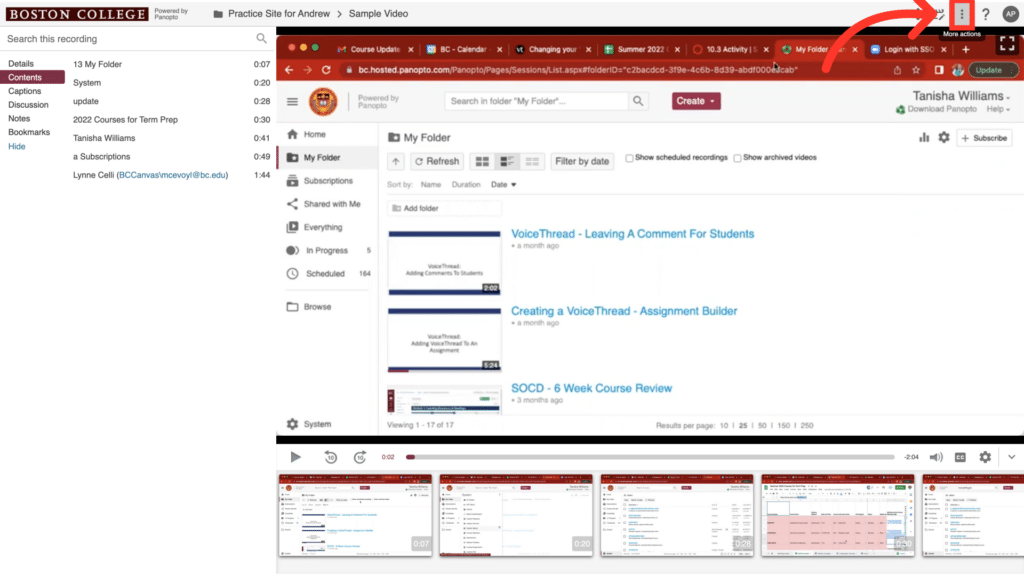
4. Select “Download podcast”
The video will be saved in the downloads folder on your device.