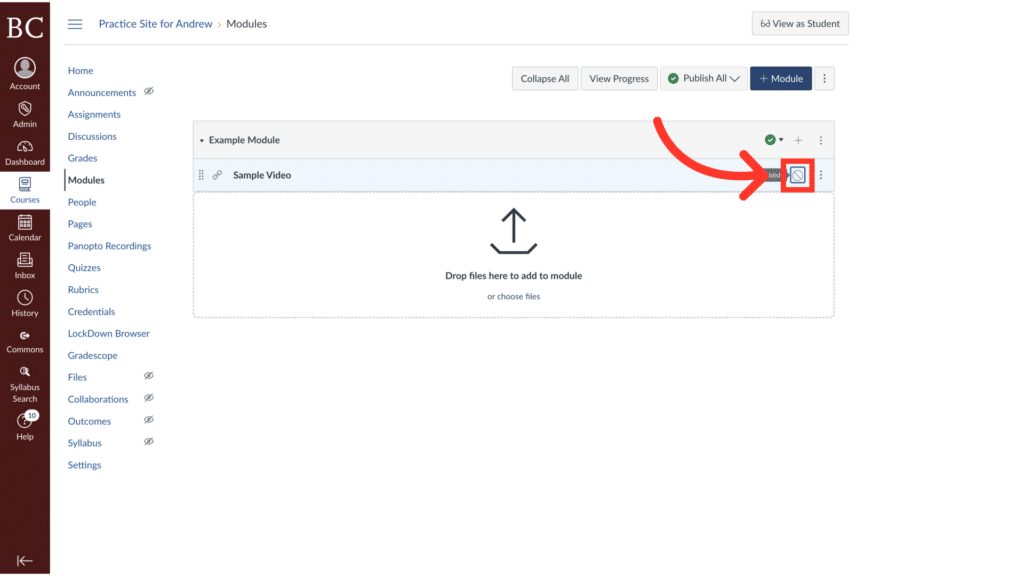You can add Panopto Recordings directly to Canvas modules so that students can easily view them.
Video Walkthrough
Step-by-Step Instructions
1. Open the Canvas site in which you’d like to add the recording
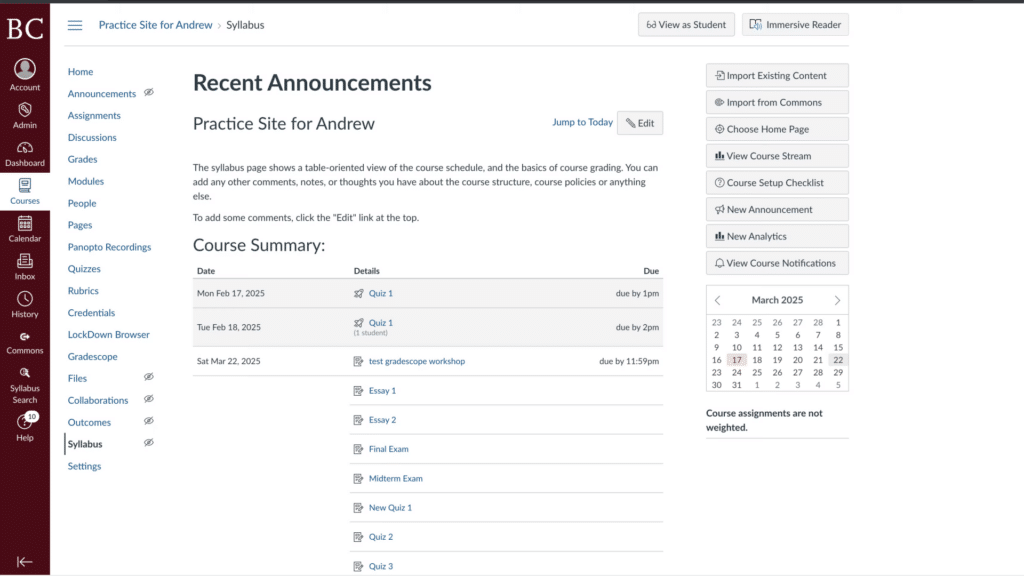
2. Click “Modules” on the course navigation menu
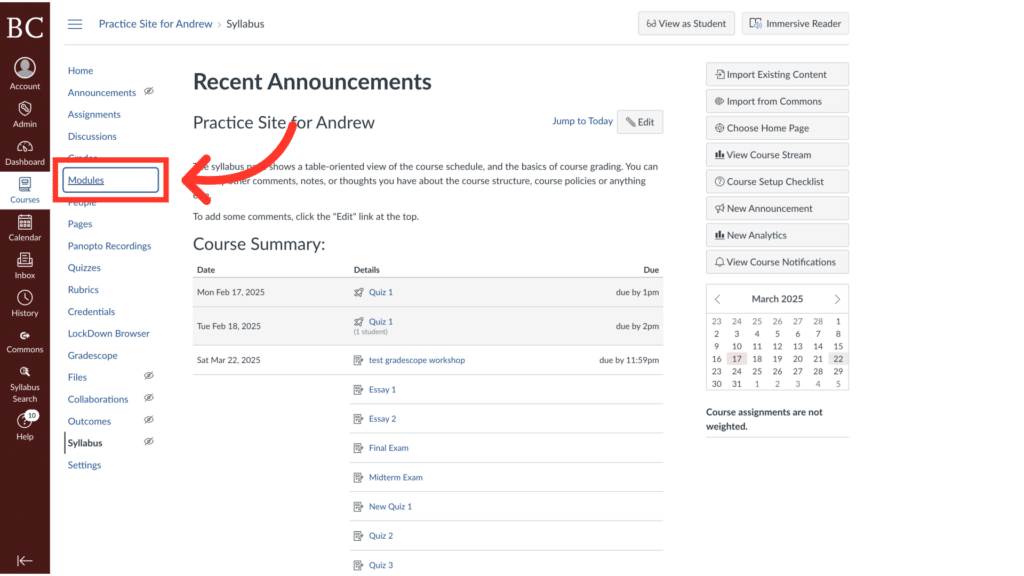
3. Click the “+” icon in the module heading
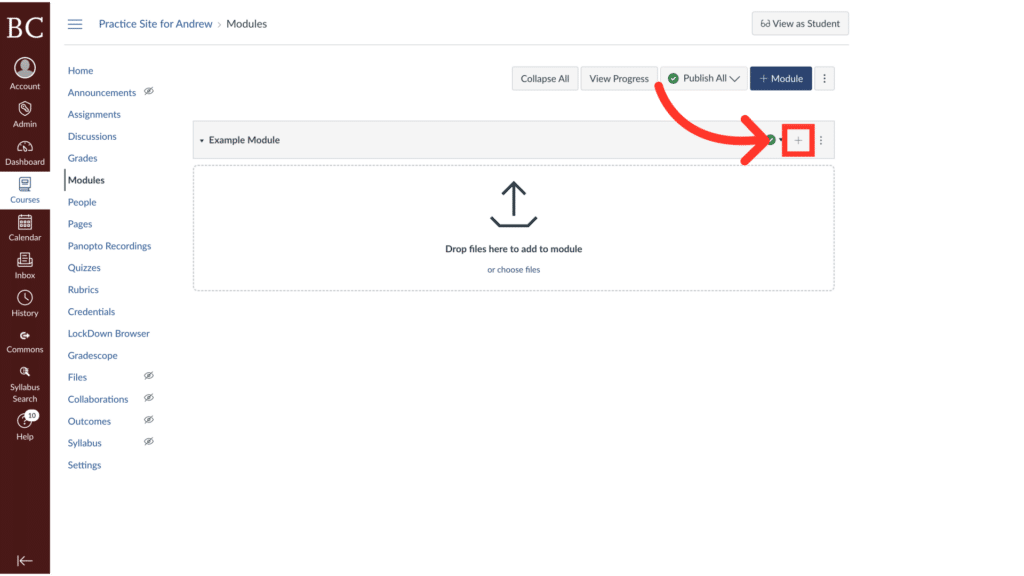
4. Open the dropdown menu and select “External Tool”
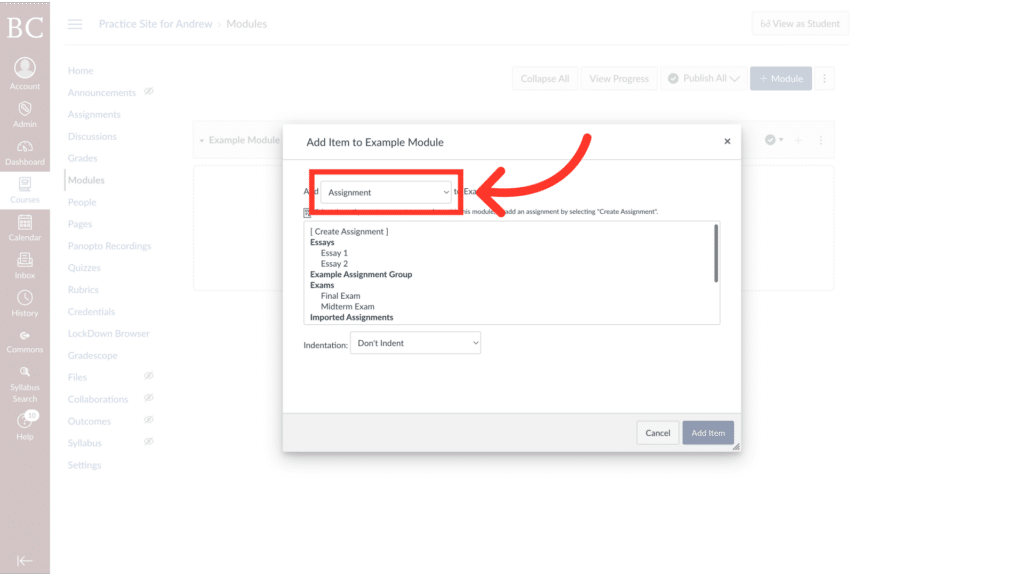
5. Select the “External Tool” Option
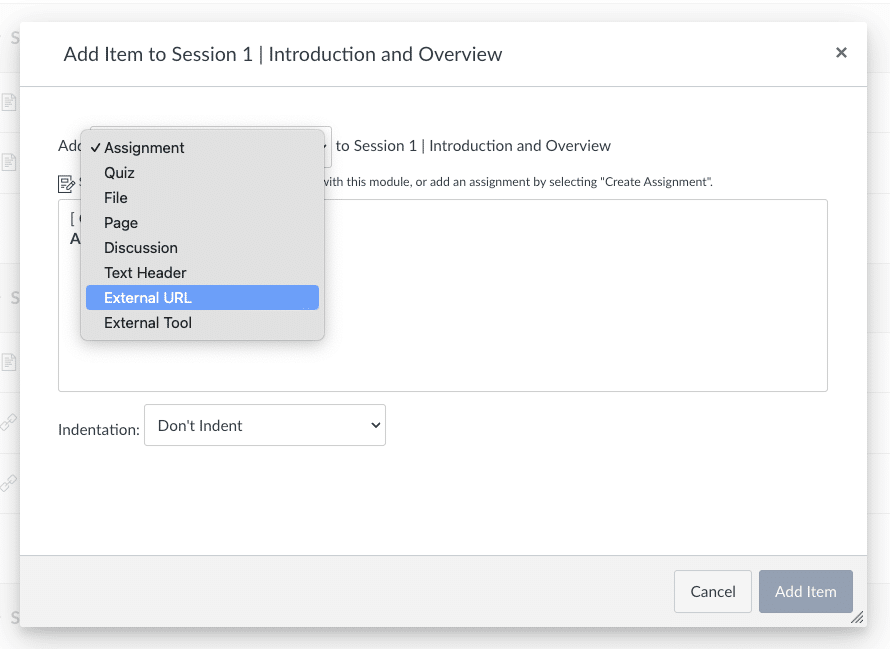
6. Select “Panopto Video Module Embed”
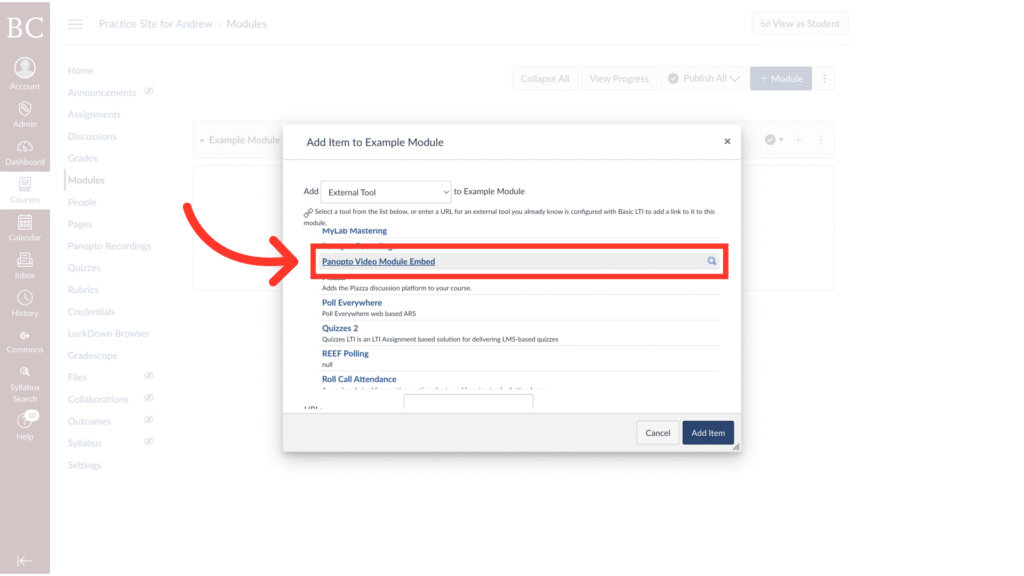
7. Select the video you would like to embed
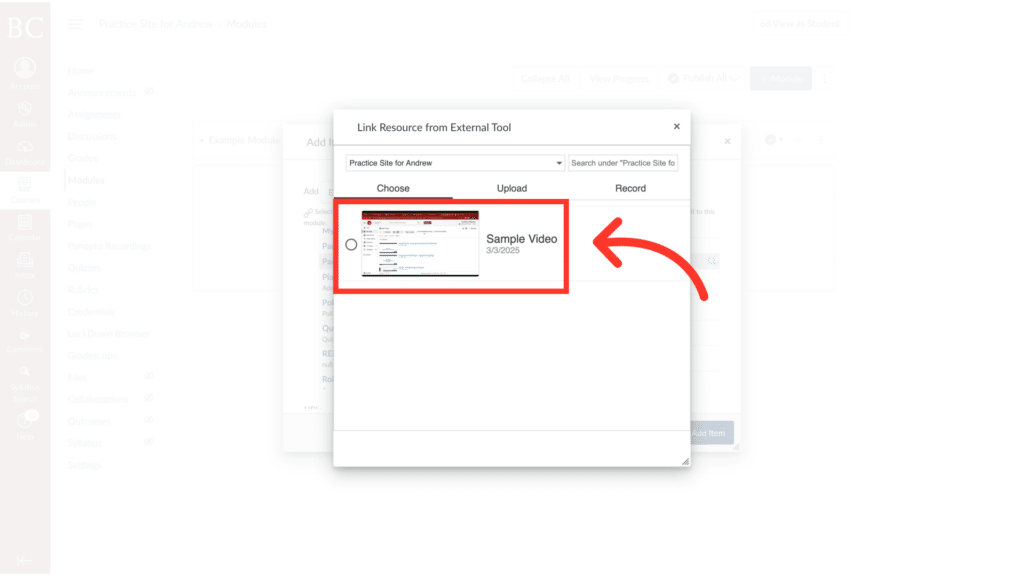
8. Click “Insert”
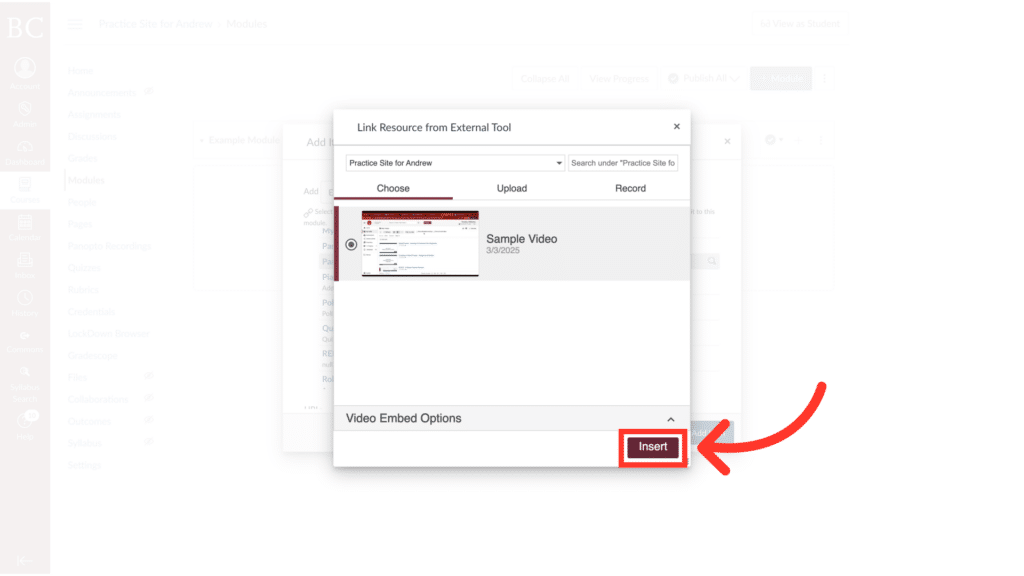
9. Click “Add Item”
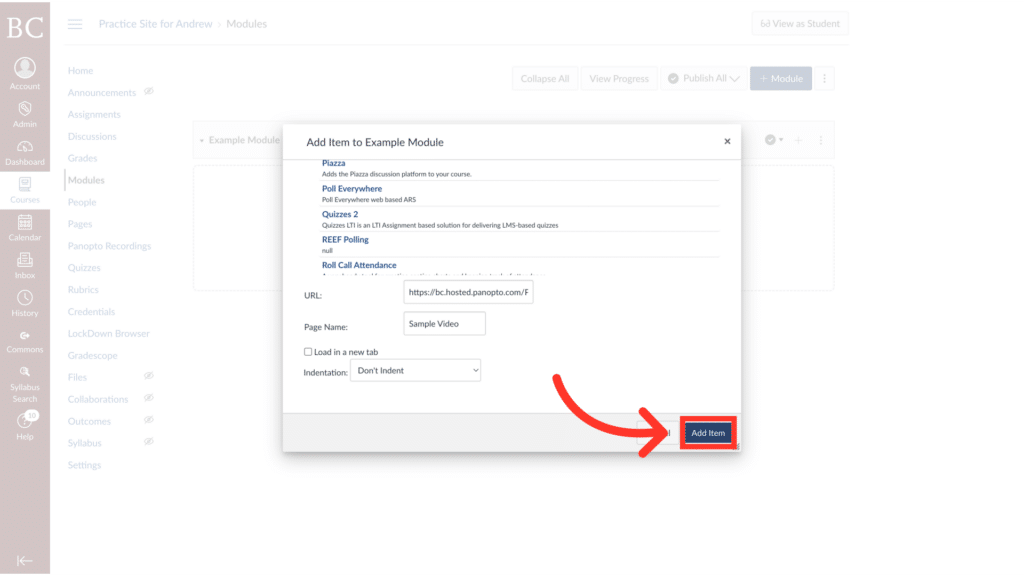
10. Click the publish icon to make the video visible to students
Click the publish icon to make the video visible to students